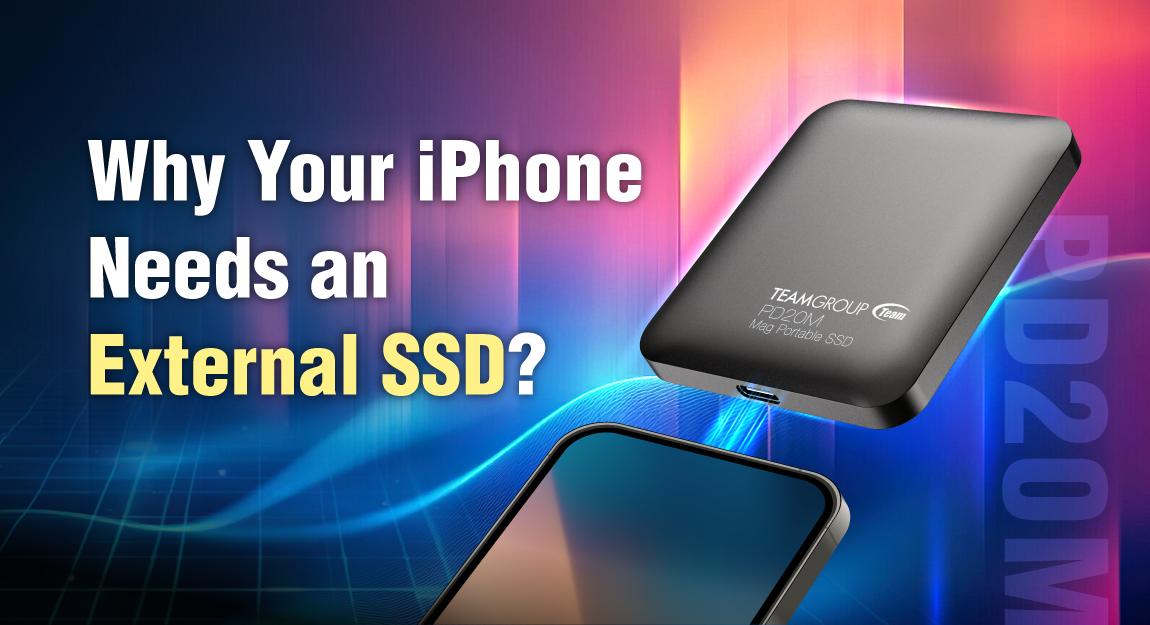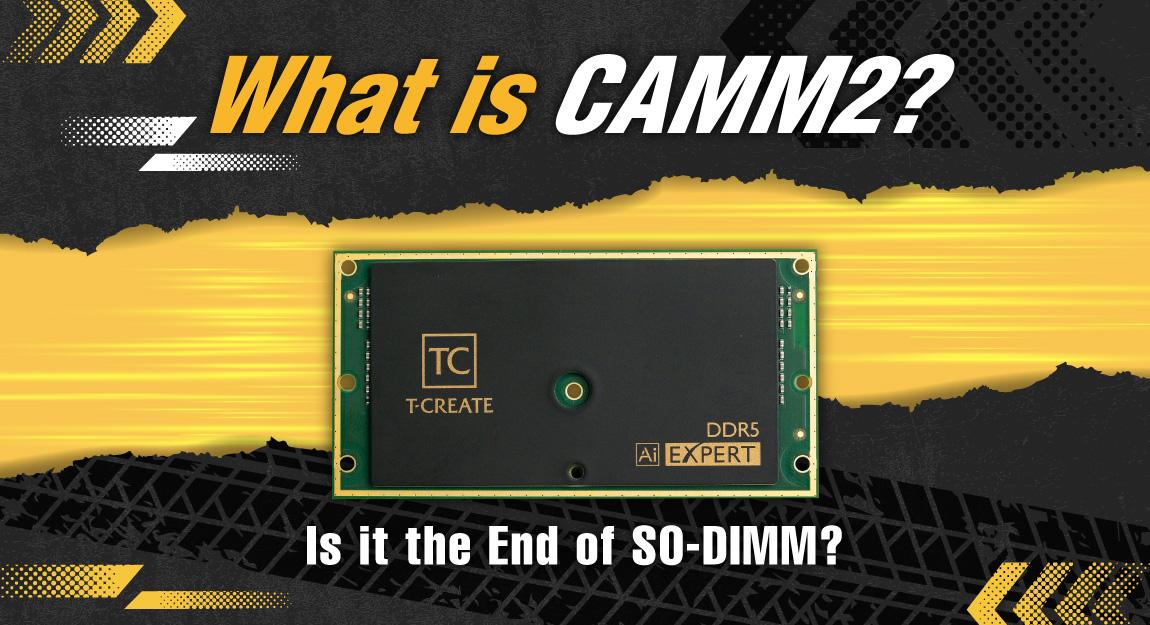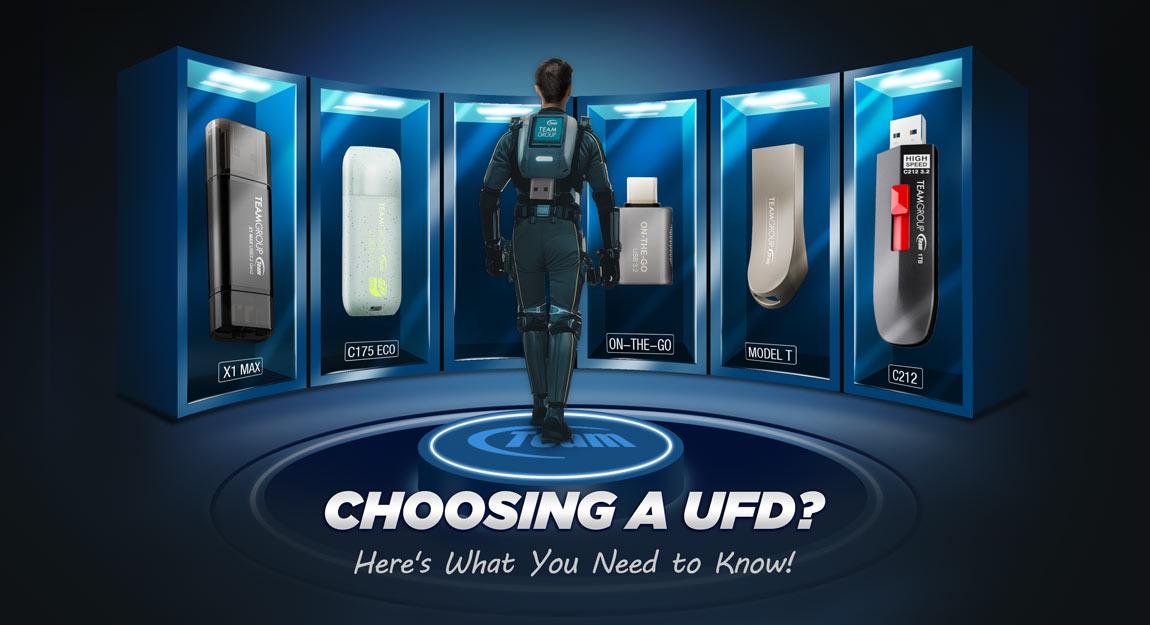How Come the Memory I Bought Is Not Working? Wrong Specification?
The memory is going to enter the DDR5 era soon, which means that DDR4 technology is relatively mature. We've seen 8GB 3200MHz memory in stores and 32GB 4000MHz unboxing articles on forums. Comparing to three years ago, before AMD's rise to power, using 16GB 3600MHz memory with I7-8700K was already very luxurious then.
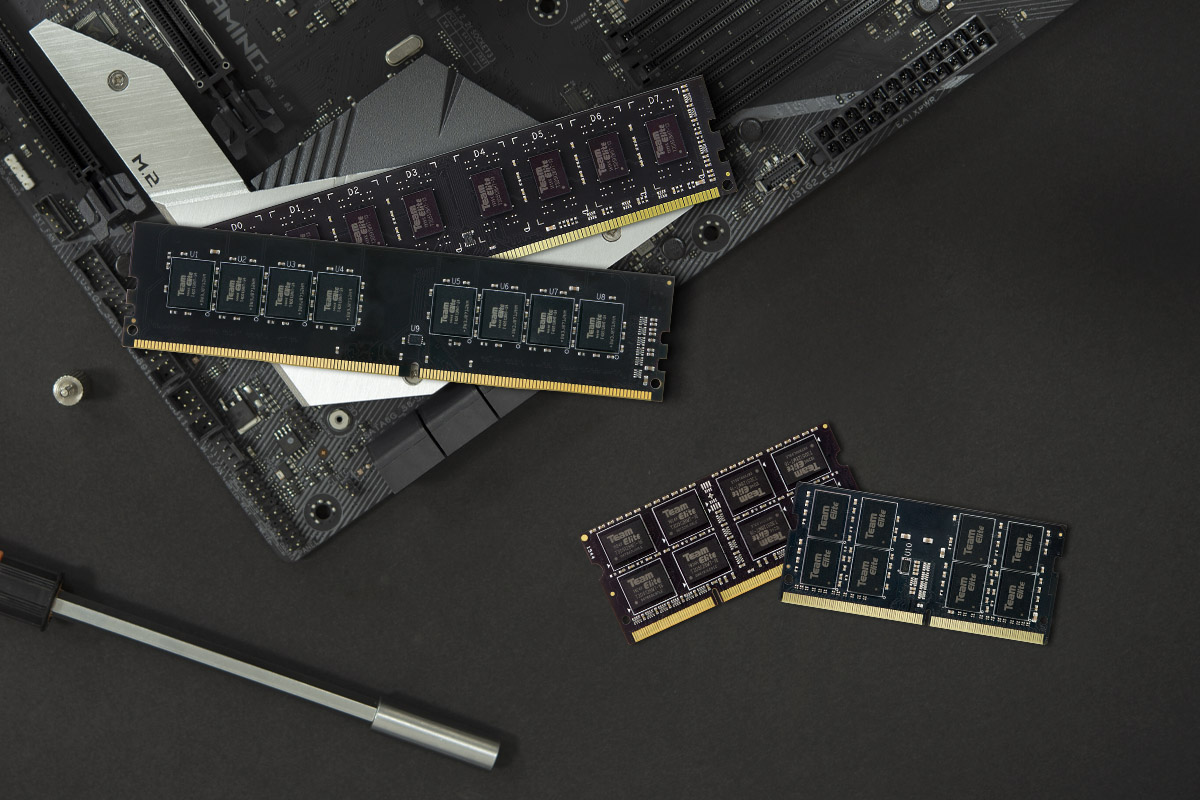
DDR4 technology is much more mature than it was a few years ago, but there are times when you are so excited buying new memory, only to encounter various problems after getting it home. Today, we'll help solve some frequently asked questions to you.
The IC, PCB, and Layout used are different for different memory manufacturers, models and specifications. Therefore, the memory QVL (Qualified Vendor List) is required to be verified for compatibility before the memory is released. The following screenshots are for reference. Usually, the QVL information is located on the motherboard page > Support > Memory
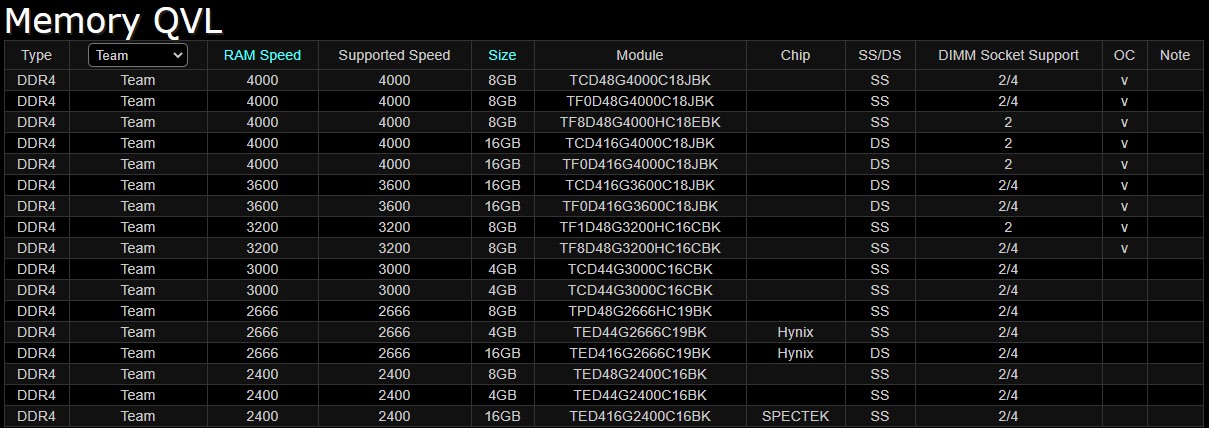
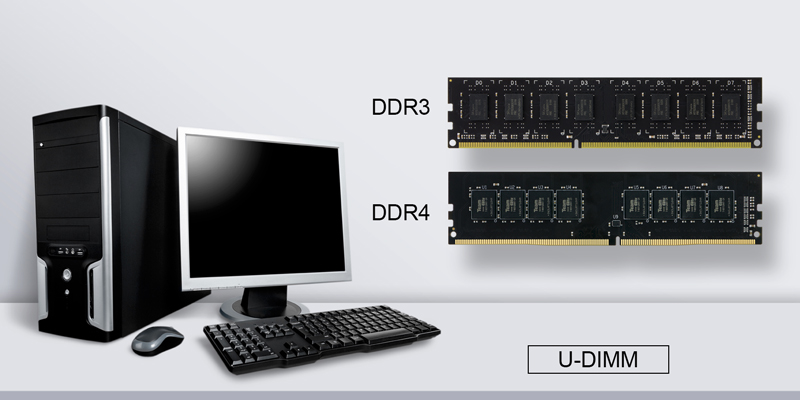
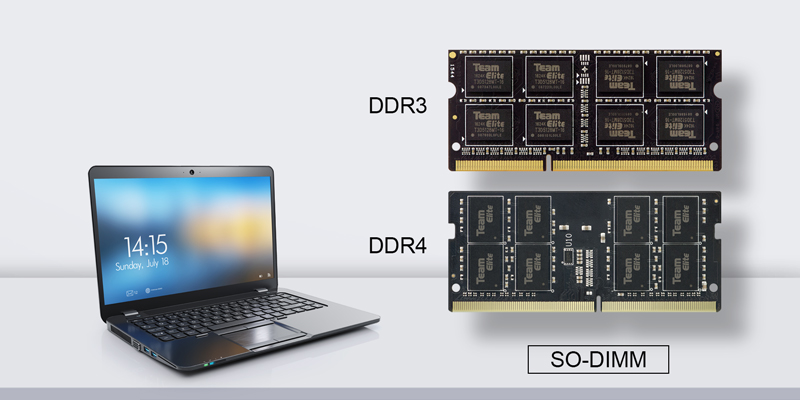
However, there are numerous kinds of motherboards, and a motherboard manufacturer may produce 4 or 5 types of motherboards from a type chipset. With such a large number, manufacturers will prioritize upgrading newer chipsets. As the number of users of older chipsets gradually decreases, and as consumers using older chipsets usually have DRAMs that will not be upgraded, therefore manufacturers will assume that motherboards before a certain generation of the chipset will not support new ICs or specifications. In this case, if you buy a new memory and install it in the old computer, or use the new memory together with old memory, there may have incompatibility problems.
Please refer to the motherboard's QVL List before buying the memory. Generally speaking, you only have to verify if the list has information such as
(1) The memory manufacturer you wish to select.
(2) What capacity is supported?
(3) What frequency is supported?
(4) How many sticks of memory can it install?
It doesn't matter if the general public doesn't understand the external material number and CL value. Also, please avoid purchasing a new memory and use it with old ones that were bought a long time ago. Not only the difference of specification may cause incompatibility issues, but even products with the same specification may also be incompatible due to different ICs used in different periods. It is more effective to replace the entire set of memory if you want to upgrade. TEAMGROUP's memory will be sent to the motherboard manufacturer for verification during the development phase, and the memory will be left at the motherboard manufacturer so that it can be verified as soon as a new motherboard is released. TEAMGROUP memory is a reassuring choice thanks to the multiple verification of avoiding incompatibility issues.
Here we provide some QVL list from specific motherboards for your reference.
ASUS
MSI
GIGABYTE
ASRock
This is a complicated question with no fixed answer. It involves the relationship between CPU, motherboard and memory. There are too many scenarios, so here is some basic logic for reference.
The most frequently heard questions are:
(1) I bought a 3200MHz memory, but why does it only run at 2400MHz?
(2) Your specification indicates that it can go up to 4000MHz but no matter how I overclock it, it is only 3600MHz?
(3) If I buy a 3200MHz product, is it guaranteed to overclock to 4000MHz?
First of all, if you have a question about overclocking, be sure to provide the motherboard model, CPU model, BIOS version you are using to help us determine the situation accurately. Otherwise, any answer that is not based on comprehensive judgment is invalid!
(1) For frequency issues, the first thing to consider is whether the maximum frequency supported by the motherboard meets the specification of the memory you bought. Generally, just click on the SPEC page on the motherboard and scroll down to Memory and you will see the details.
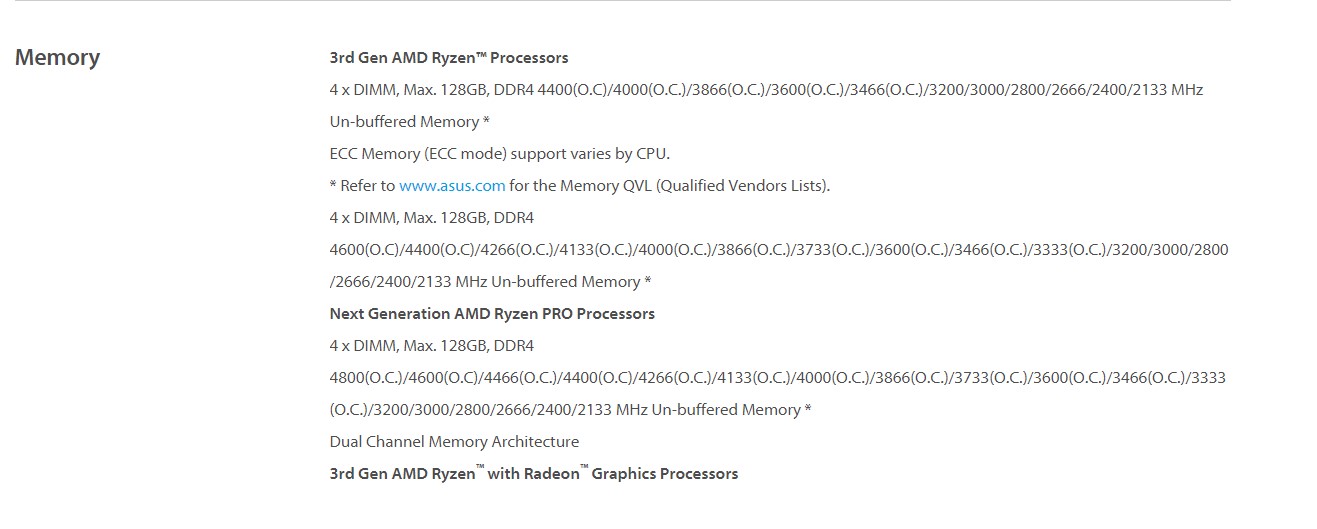
(2) CPU support
After all, overclocking is not a standardized specification, which means only referring to the specifications listed on the INTEL and AMD websites is not enough. It takes experience to know how much memory frequency can be overclocked by the CPU. Different motherboards will have different results, but in general the higher the CPU is, the higher the memory frequency can be overclocked.
The following is a brief explanation of overclocking. For INTEL, I recommend selecting products with K at the end of the model, such as I9-10900K, I7-10700K. For AMD, I recommend picking products with X at the end of the model, such as R9-3900X, R5-3600X. If your CPU doesn't happen to fall into one of the above categories, your memory frequency may be limited to be overclocked.

(3) BIOS version
This is the most overlooked problem. Sometimes memory supportability will be corrected during BIOS update process, and if the older version has not been updated, the memory frequency may be limited.
BIOS update can be downloaded from the official website of the motherboard manufacturer. It is recommended that for those who have not updated before, go check out the update SOP provided by the motherboard manufacturer first, because errors in the process may cause the entire motherboard to fail!
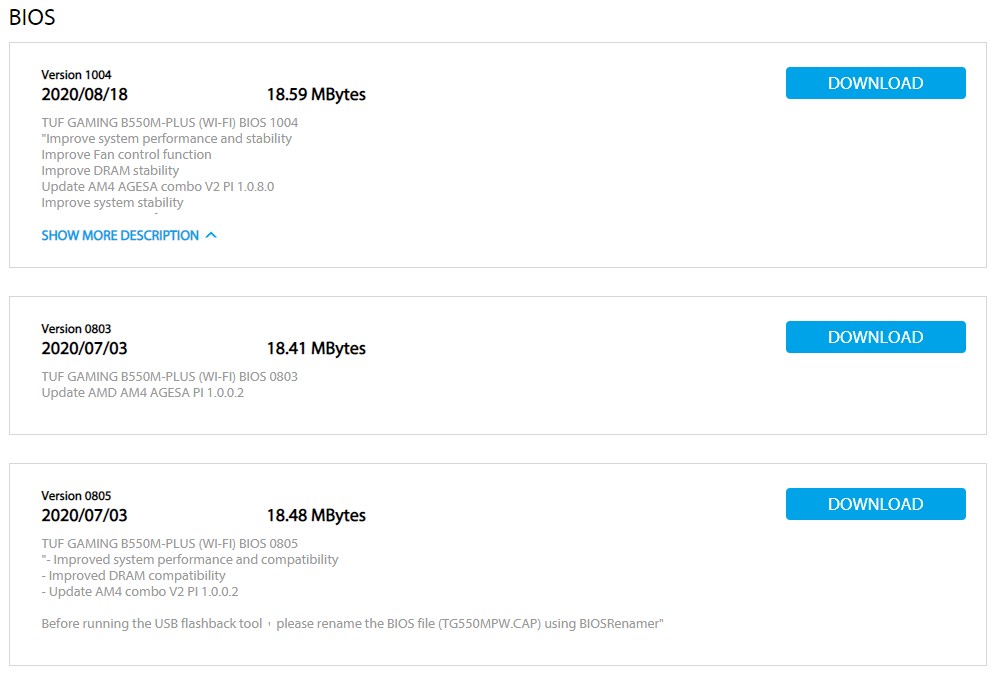
(4) Check the actual representative type of the specification label
It means to determine whether the frequency indicated on the memory package is the native JEDEC standard frequency, or is the frequency after XMP is enabled. JEDEC is an international solid-state technology association that sets different parameters for different frequency bands of memory. As long as the memory is produced following JEDEC standard, consumers do not need to do anything after purchasing the memory, just plug the memory onto the motherboard to meet the specifications on the package.

The other type requires XMP, which is classified as an overlocking product. After buying it home, the most basic way to do is to go into the BIOS and enable XMP, and then let the motherboard read the SPD value in the memory and automatically overclock to the frequency indicated on the package. Just google JEDEC and frequency you are looking for, you will find the corresponding CL value on web pages. If the frequency and CL value of the memory you purchased match, it means it is the frequency within JEDEC standard and you can use it immediately by plugging it in. If the CL value of the memory you bought is below the JEDEC standard, then it is the type required XMP.
Please note that not all motherboards can support the latest JEDEC standard frequency! Recently, JEDEC 3200MHz memory is slowly appearing on the market, but only the latest motherboard chipsets support this frequency, including the INTEL Z490, Z390, AMD TRX40, X570, B550. Therefore, if your motherboard chipset is not among them, you need to check the type of memory you purchase. Another situation is when the memory belongs to the type that requires XMP, but you haven't gone into the BIOS to enable XMP after buying it home, then it will only display the frequency without being overclocked. That is why many consumers bought 3600MHz home, but only showen 2400MHz.

For optical reasons, many would like to have all RAM banks equipped on the motherboard. Since everything with the X470 / X570 or Z390 or Z490 is designed for dual channel and two ram modules would be sufficient for this, problems often arise when using four modules. A solution approach is, for example, that you only plug two modules on the mainboard and activate XMP. When the mainboard starts up and the XMP settings have been correctly applied, you can increase the memory controller voltage in the BIOS / UEFI. With AMD it is the SOC voltage and with INTEL the VCCIO voltage. Increases the voltage in small steps (0.05V steps). Save the setting and switch off the PC. Then plug the remaining two modules onto the motherboard and turn the PC back on. If everything works, the PC should start and the frequencies set in the XMP should be displayed. The background is that the memory controller is more loaded with four RAM modules (AMD external and Intel internal) and therefore requires a higher voltage for correct function. But remains in the motherboard specifications for the maximum voltages suitable for everyday use.
If you have a lot of problems, take a look here.
Dead On Arrival, abbreviated as DOA, means damaged on arrival. This can happen with any electronic products, not just memory, which means that you can't avoid it completely as long as it is an electronic product. After all, the transportation environment or changing factors are unpredictable after they leave the factory. However, don't worry, as long as it is a DOA and you have proof of purchase, the manufacturer will usually let you replace it with a new one to ensure consumers' rights.
If there is something you've encountered since you bought it home that wasn't mentioned in this article, please let us know and we will reply in future articles!
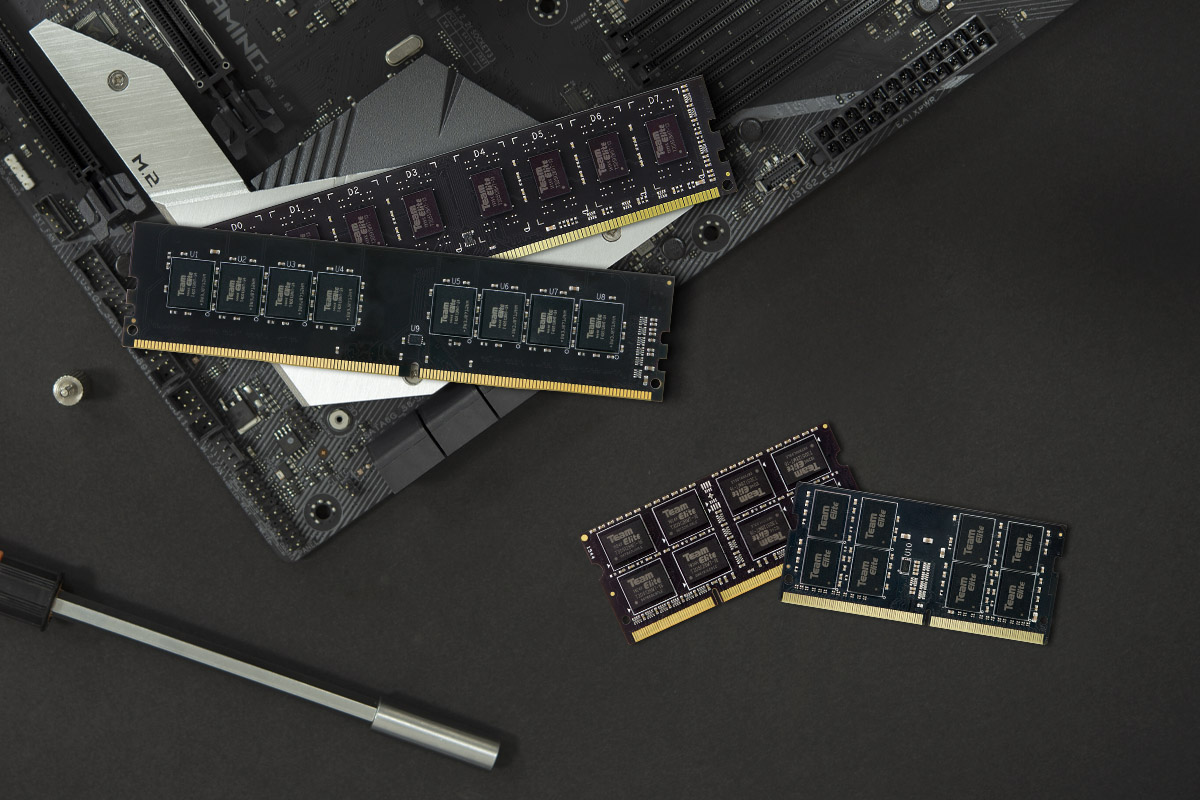
DDR4 technology is much more mature than it was a few years ago, but there are times when you are so excited buying new memory, only to encounter various problems after getting it home. Today, we'll help solve some frequently asked questions to you.
1. Compatibility issues
The IC, PCB, and Layout used are different for different memory manufacturers, models and specifications. Therefore, the memory QVL (Qualified Vendor List) is required to be verified for compatibility before the memory is released. The following screenshots are for reference. Usually, the QVL information is located on the motherboard page > Support > Memory
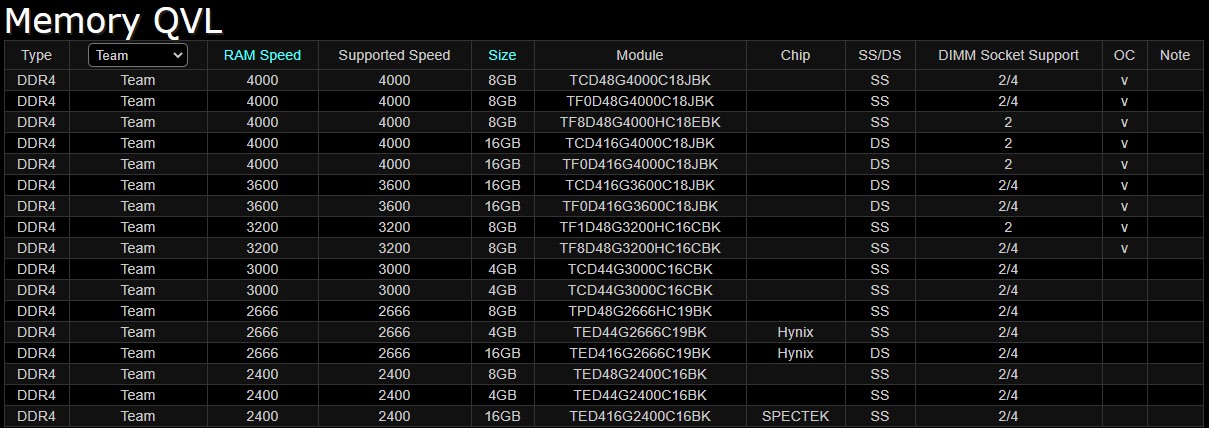
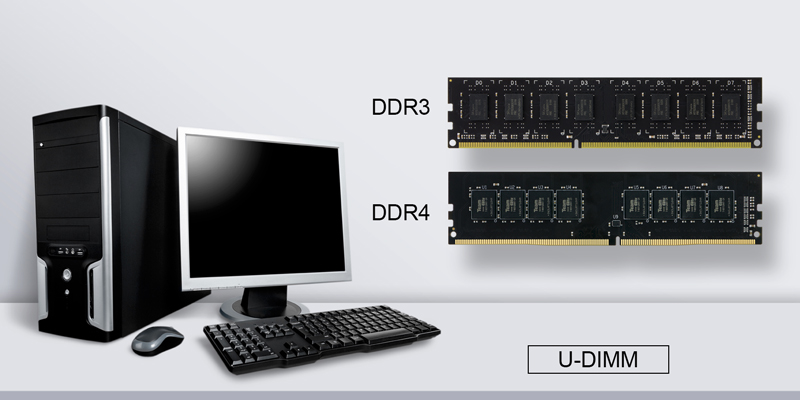
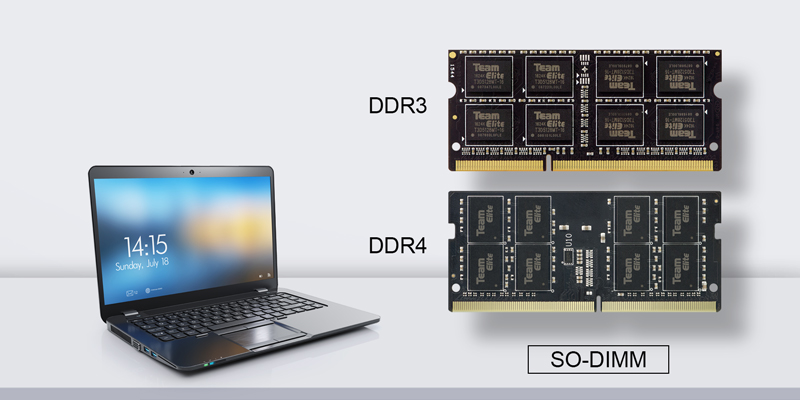
However, there are numerous kinds of motherboards, and a motherboard manufacturer may produce 4 or 5 types of motherboards from a type chipset. With such a large number, manufacturers will prioritize upgrading newer chipsets. As the number of users of older chipsets gradually decreases, and as consumers using older chipsets usually have DRAMs that will not be upgraded, therefore manufacturers will assume that motherboards before a certain generation of the chipset will not support new ICs or specifications. In this case, if you buy a new memory and install it in the old computer, or use the new memory together with old memory, there may have incompatibility problems.
Solution
Please refer to the motherboard's QVL List before buying the memory. Generally speaking, you only have to verify if the list has information such as
(1) The memory manufacturer you wish to select.
(2) What capacity is supported?
(3) What frequency is supported?
(4) How many sticks of memory can it install?
It doesn't matter if the general public doesn't understand the external material number and CL value. Also, please avoid purchasing a new memory and use it with old ones that were bought a long time ago. Not only the difference of specification may cause incompatibility issues, but even products with the same specification may also be incompatible due to different ICs used in different periods. It is more effective to replace the entire set of memory if you want to upgrade. TEAMGROUP's memory will be sent to the motherboard manufacturer for verification during the development phase, and the memory will be left at the motherboard manufacturer so that it can be verified as soon as a new motherboard is released. TEAMGROUP memory is a reassuring choice thanks to the multiple verification of avoiding incompatibility issues.
Here we provide some QVL list from specific motherboards for your reference.
| Learn more |
ASUS
MSI
GIGABYTE
ASRock
2. Overclocking issues
This is a complicated question with no fixed answer. It involves the relationship between CPU, motherboard and memory. There are too many scenarios, so here is some basic logic for reference.
The most frequently heard questions are:
(1) I bought a 3200MHz memory, but why does it only run at 2400MHz?
(2) Your specification indicates that it can go up to 4000MHz but no matter how I overclock it, it is only 3600MHz?
(3) If I buy a 3200MHz product, is it guaranteed to overclock to 4000MHz?
First of all, if you have a question about overclocking, be sure to provide the motherboard model, CPU model, BIOS version you are using to help us determine the situation accurately. Otherwise, any answer that is not based on comprehensive judgment is invalid!
Solution
(1) For frequency issues, the first thing to consider is whether the maximum frequency supported by the motherboard meets the specification of the memory you bought. Generally, just click on the SPEC page on the motherboard and scroll down to Memory and you will see the details.
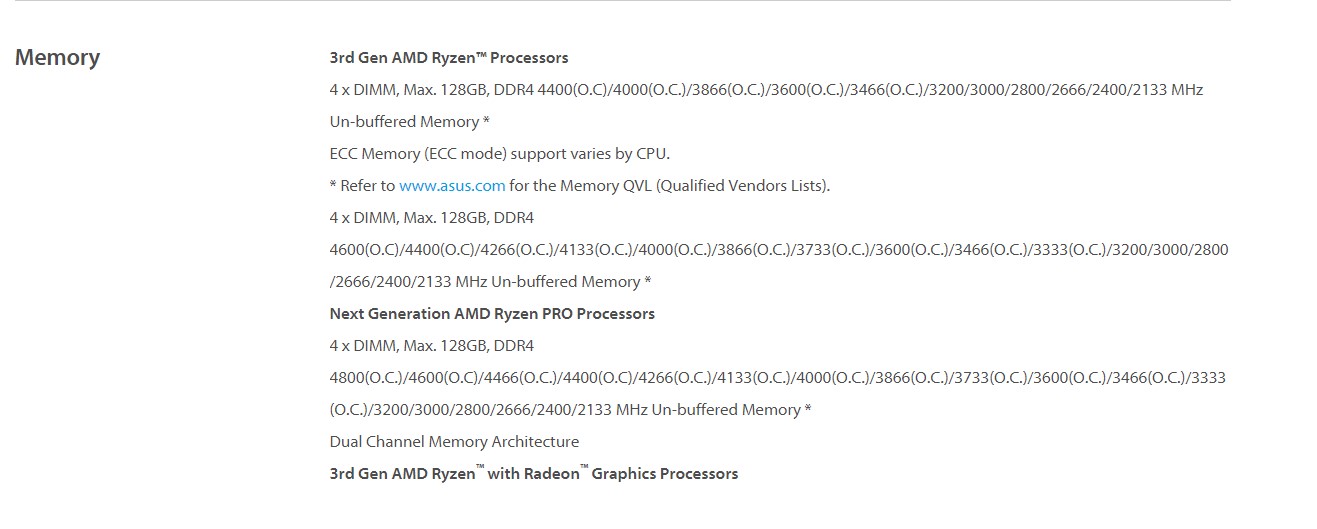
(2) CPU support
After all, overclocking is not a standardized specification, which means only referring to the specifications listed on the INTEL and AMD websites is not enough. It takes experience to know how much memory frequency can be overclocked by the CPU. Different motherboards will have different results, but in general the higher the CPU is, the higher the memory frequency can be overclocked.
The following is a brief explanation of overclocking. For INTEL, I recommend selecting products with K at the end of the model, such as I9-10900K, I7-10700K. For AMD, I recommend picking products with X at the end of the model, such as R9-3900X, R5-3600X. If your CPU doesn't happen to fall into one of the above categories, your memory frequency may be limited to be overclocked.

(3) BIOS version
This is the most overlooked problem. Sometimes memory supportability will be corrected during BIOS update process, and if the older version has not been updated, the memory frequency may be limited.
BIOS update can be downloaded from the official website of the motherboard manufacturer. It is recommended that for those who have not updated before, go check out the update SOP provided by the motherboard manufacturer first, because errors in the process may cause the entire motherboard to fail!
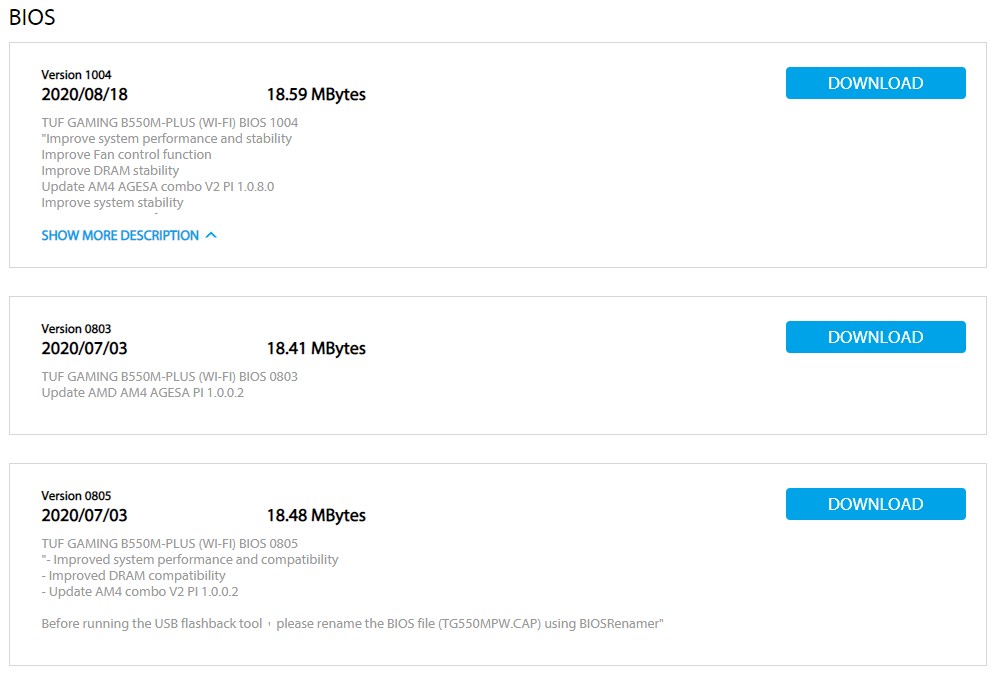
(4) Check the actual representative type of the specification label
It means to determine whether the frequency indicated on the memory package is the native JEDEC standard frequency, or is the frequency after XMP is enabled. JEDEC is an international solid-state technology association that sets different parameters for different frequency bands of memory. As long as the memory is produced following JEDEC standard, consumers do not need to do anything after purchasing the memory, just plug the memory onto the motherboard to meet the specifications on the package.

The other type requires XMP, which is classified as an overlocking product. After buying it home, the most basic way to do is to go into the BIOS and enable XMP, and then let the motherboard read the SPD value in the memory and automatically overclock to the frequency indicated on the package. Just google JEDEC and frequency you are looking for, you will find the corresponding CL value on web pages. If the frequency and CL value of the memory you purchased match, it means it is the frequency within JEDEC standard and you can use it immediately by plugging it in. If the CL value of the memory you bought is below the JEDEC standard, then it is the type required XMP.
Please note that not all motherboards can support the latest JEDEC standard frequency! Recently, JEDEC 3200MHz memory is slowly appearing on the market, but only the latest motherboard chipsets support this frequency, including the INTEL Z490, Z390, AMD TRX40, X570, B550. Therefore, if your motherboard chipset is not among them, you need to check the type of memory you purchase. Another situation is when the memory belongs to the type that requires XMP, but you haven't gone into the BIOS to enable XMP after buying it home, then it will only display the frequency without being overclocked. That is why many consumers bought 3600MHz home, but only showen 2400MHz.

3. Fully equipped with 4 modules often do problems.
For optical reasons, many would like to have all RAM banks equipped on the motherboard. Since everything with the X470 / X570 or Z390 or Z490 is designed for dual channel and two ram modules would be sufficient for this, problems often arise when using four modules. A solution approach is, for example, that you only plug two modules on the mainboard and activate XMP. When the mainboard starts up and the XMP settings have been correctly applied, you can increase the memory controller voltage in the BIOS / UEFI. With AMD it is the SOC voltage and with INTEL the VCCIO voltage. Increases the voltage in small steps (0.05V steps). Save the setting and switch off the PC. Then plug the remaining two modules onto the motherboard and turn the PC back on. If everything works, the PC should start and the frequencies set in the XMP should be displayed. The background is that the memory controller is more loaded with four RAM modules (AMD external and Intel internal) and therefore requires a higher voltage for correct function. But remains in the motherboard specifications for the maximum voltages suitable for everyday use.
If you have a lot of problems, take a look here.
4. DOA problem
Dead On Arrival, abbreviated as DOA, means damaged on arrival. This can happen with any electronic products, not just memory, which means that you can't avoid it completely as long as it is an electronic product. After all, the transportation environment or changing factors are unpredictable after they leave the factory. However, don't worry, as long as it is a DOA and you have proof of purchase, the manufacturer will usually let you replace it with a new one to ensure consumers' rights.
If there is something you've encountered since you bought it home that wasn't mentioned in this article, please let us know and we will reply in future articles!
RELATED Blog
1
9
11.Jun.2025
Green Tech: Performance Meets Sustainability
05.Mar.2025
Gaming PC vs. Console: Which is Better?
12.Dec.2024
Understanding CAMM2: Is it the End of SO-DIMM?
30.Oct.2024