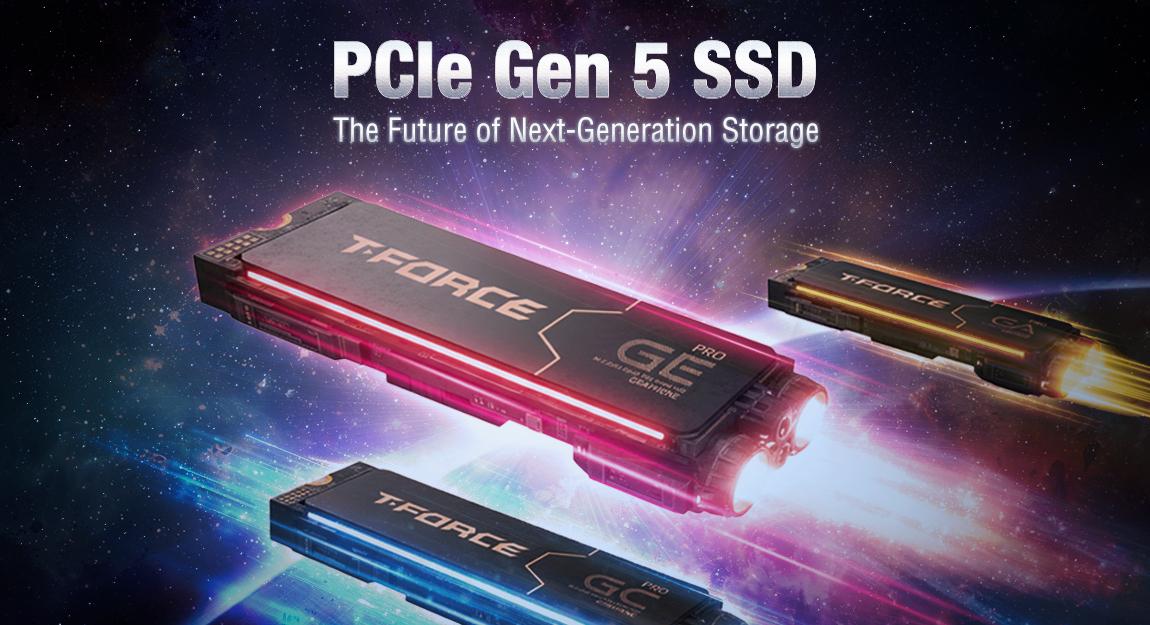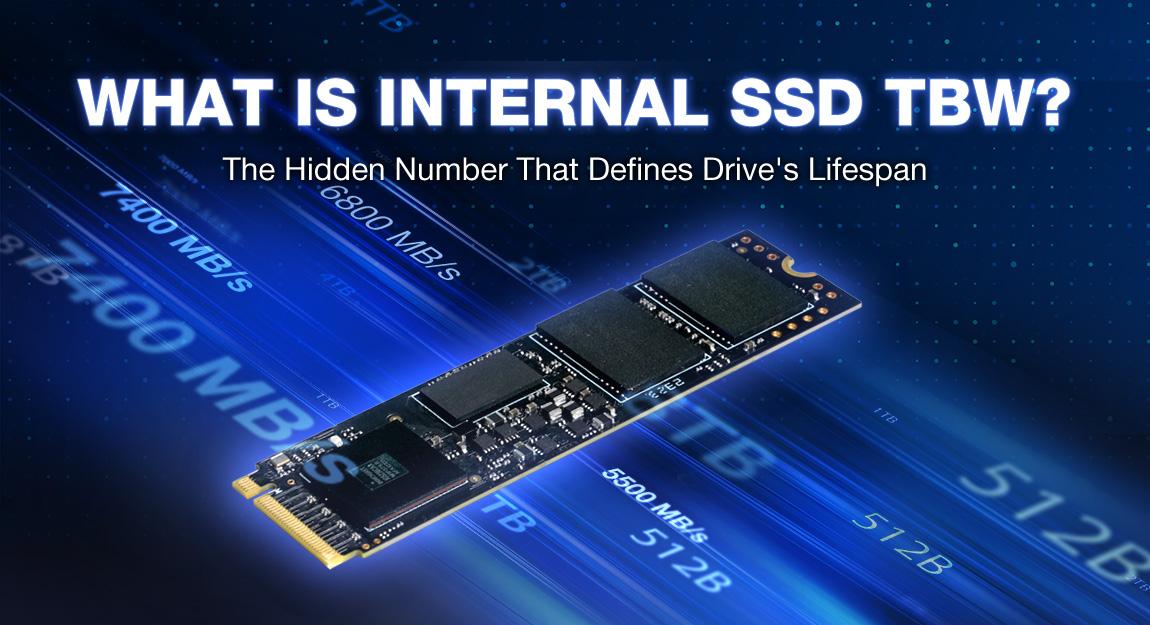Running Out of Space? Best Ways to Expand Storage on Your Type-C Phone
It’s a common story: you’re in the third or fourth year of owning your phone, and suddenly, that dreaded “storage full” notification pops up. While Android users have long enjoyed the flexibility of simply popping in a memory card, iPhone users often hit a wall, frantically trying to free up space. But with the iPhone 15 series and beyond, ditching the Lightning connector and embracing the USB Type-C port has changed the game.
Now, both Android and iPhone users can easily size up their phone’s storage. Traditionally, iPhone users relied on iCloud to back up data and clear space. While cloud storage offers convenient data syncing across devices, it also raises security concerns, making it less than ideal for everyone.
That’s why we’re here today to explore external storage solutions for iPhone 15 series (and newer) and Android phones, focusing on how to boost your capacity while keeping things portable.

Option 1: Compact External SSDs — Powerful, Portable
For those looking to expand their storage, external solid-state drives (SSDs) are a ‘solid’ choice. They offer impressive capacities (up to 4TB) and are generally more durable. It’s a secure way to store your precious data. Plus, all you need is a single USB Type-C cable to connect and access your files directly from your phone.
The key to maximizing convenience with an external SSD is choosing a small, portable model. There are plenty of compact options on the market, so how can you truly optimize for ease of use?
If you’re an iPhone user, you’re likely familiar with MagSafe, Apple’s magnetic attachment standard introduced with the iPhone 12. And with the iPhone 15’s switch to Type-C, this opens up exciting possibilities.

PD20M Mag Portable SSD Titanium Gray is a fantastic example. This innovative external SSD boasts MagSafe compatibility and offers up to 2TB of storage, making it one of the first magnetic external SSDs on the market.
For many iPhone users, the PD20M Mag Portable SSD Titanium Gray is your go-to solution. Its MagSafe design combined with Type-C connectivity perfectly complements the specifications of the iPhone 15 series and newer.
This isn’t just about extra space. It also enables direct recording of ProRes 4K 60fps video, the highest recording specification on iPhones. Since these files are massive, using an external drive for storage is highly recommended.
Option 2: MicroSD Cards with a Card Reader — Ultra-Compact Convenience
If your top priority for phone storage expansion is miniature size — something you can easily plug in and hold in your hand — then a microSD card paired with a card reader is the way to go. Most card readers are designed to be roughly the size of a memory card itself, making this a highly portable option for both Android and iOS phones.

Consider the TEAMGROUP PRO+ MicroSDXC UHS-I U3 A2 V30 Memory Card combined with the TEAMGROUP ULTRA CR I microSD Memory Card Reader. This reader, with its Type-C interface, allows you to unleash the full read and write performance of your microSD card. This setup, combined with its handheld convenience, effectively transforms your phone into a mobile office.
Choosing the Right Solution
So, how do you decide between these two excellent options? It comes down to your primary needs:
1. If your main concern is maximizing storage capacity, an external SSD is the better choice.
- While there are some pocket-sized SSDs available, the PD20M Mag Portable SSD Titanium Gray, with its unique MagSafe feature, is particularly perfect for iPhone 15 users.
- And if you’re an Android user with a MagSafe-compatible phone case, you might be able to take advantage of its magnetic attachment too! Just remember that MagSafe is an Apple standard, so the magnetic hold on non-iPhone devices might vary.
2. If your main concern is ultimate handheld portability, then a microSD card with a card reader is ideal.
- The TEAMGROUP PRO+ MicroSDXC UHS-I U3 A2 V30 Memory Card and TEAMGROUP ULTRA CR I microSD Memory Card Reader make use of the reader’s compact design and Type-C transfer speeds to deliver the maximum possible read and write performance from your microSD card.
- A quick tip: while the card reader itself might support high speeds and capacities, the actual performance will be limited by your paired microSD card. For example, if your memory card has a maximum read/write speed of 100MB/s and 90MB/s, even with a reader that supports 160MB/s and 150MB/s, your actual performance will still be 100MB/s and 90MB/s.
- Currently, consumer-grade microSD cards can offer speeds up to 170MB/s read and 160MB/s write, with capacities up to 2TB.

So, there you have it, two fantastic ways to expand your Type-C phone’s storage.
Let’s not forget there is, of course, a third option — USB flash drives — which fall somewhere between these two in terms of size and performance. They offer a variety of form factors, speeds up to around 1000MB/s, and capacities up to 2TB.
If you’re interested in learning more about flash drives, we can definitely dive into that next time!
Until then, happy expanding!
RELATED Blog
1
9
22.Jan.2026
A Beginner’s Guide: External vs. Internal SSDs
05.Sep.2025
T-CREATE P34F: The SSD with Apple Find My
24.Jul.2025
USB4: The Future of Connectivity Has Arrived
11.Jun.2025