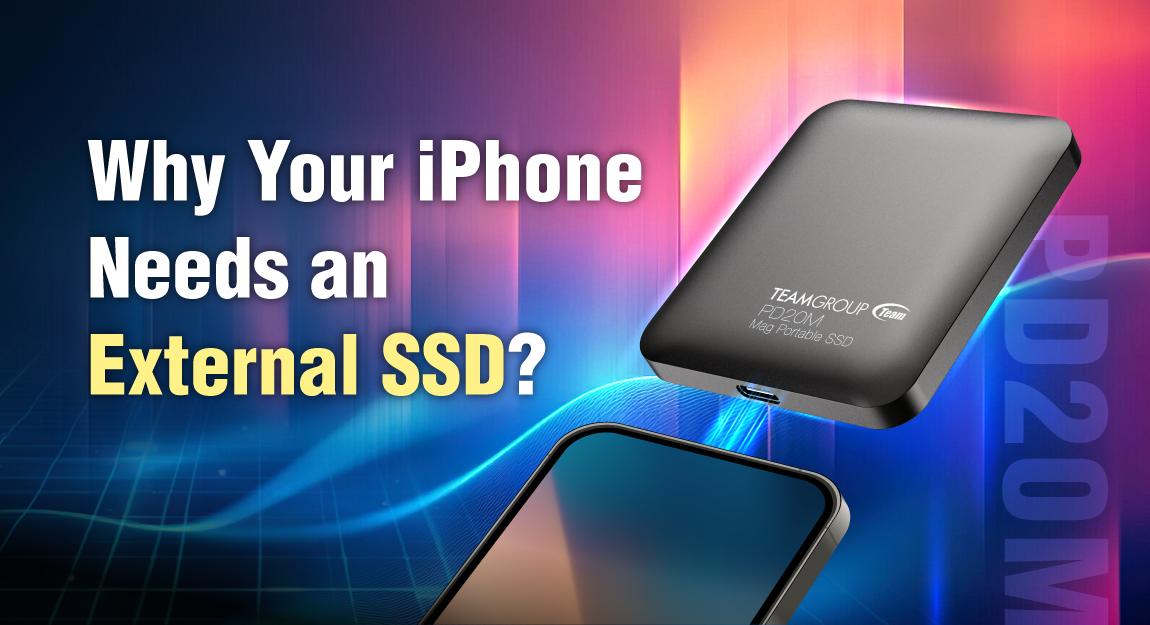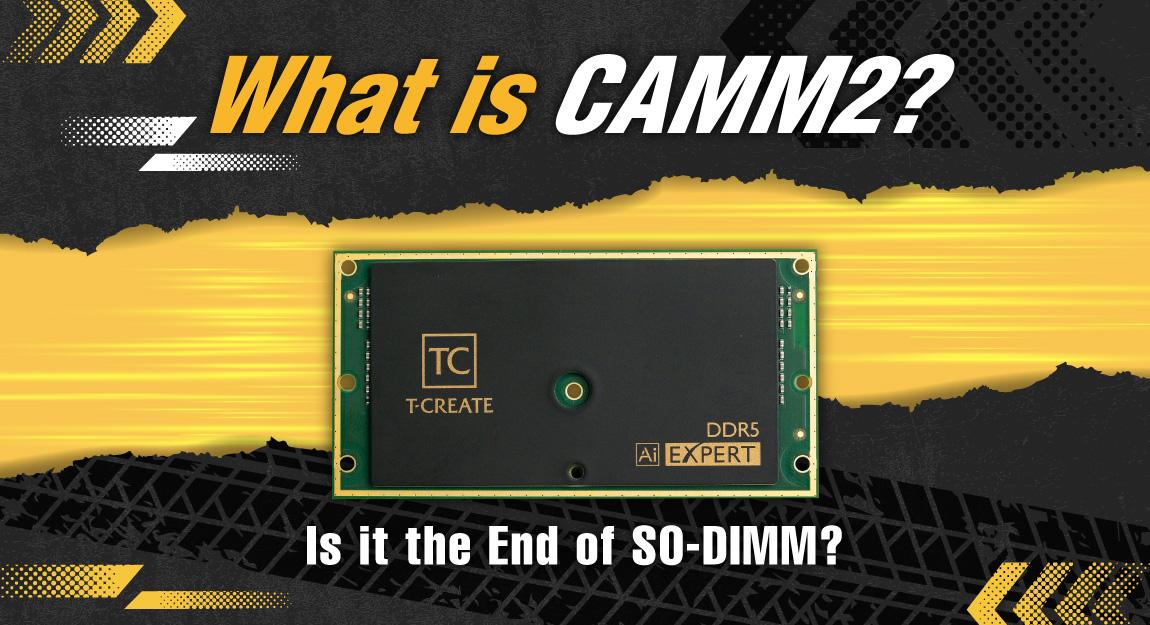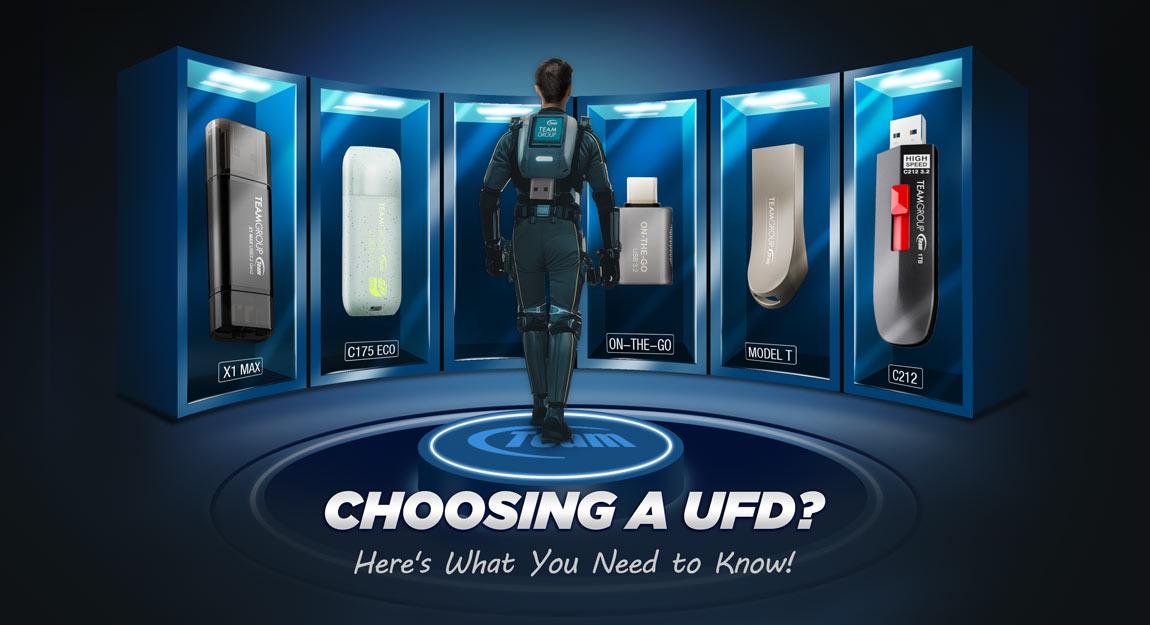Why can't I boot up normally after memory upgrade?
Upgrading your computer's memory is a great way to improve performance, but sometimes it can lead to unexpected boot issues — the system doesn't start up normally or it gets stuck on a dreaded black screen. The good news is that there are a few things to check before assuming the new RAM is to blame. Let's dive into some common causes for boot problems after a RAM upgrade.
Table of Contents
- Mixed memories — the ins and outs of upgrading to higher capacity
- What do I need to know about upgrading to memories with different frequencies?
- Conclusion

Mixed memories — the ins and outs of upgrading to higher capacity
A popular way to save money when building a brand-new PC is to use cheaper options for memory, such as 1x 8 GB or 2x 8 GB. This frees up the budget for other important parts. These work great at first, but over time, your computer may start to run slowly or crash because it needs more memory.
You might try adding more memory to empty slots — for example, on a four-slot motherboard. But sometimes, when you add more memory, the capacity is maxed out, and your computer throws a tantrum and refuses to boot! Why is that?
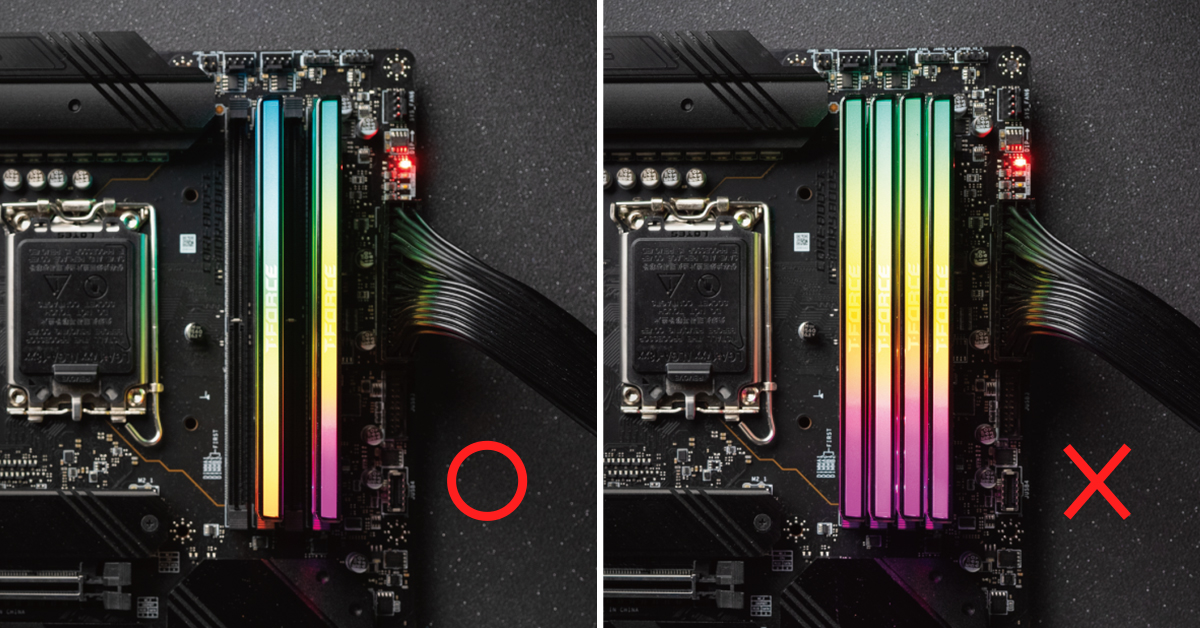
∆ It was all working fine, but after adding more memory, my computer won't start!?
There are a couple of things to consider. Most consumer motherboards only support dual-channel memory bandwidth. This means that although you have four slots and four memory sticks, they're all trying to share the same limited bandwidth. This lowers the upper limit of the memory's overclocking capacity. Like cars on a crowded highway, this can lead to slowdowns and instability.
That's why the XMP 7200 works well with just two sticks. Adding two more overwhelms the system, as it fails the startup test and prevents stable operation at 7200 MHz. You might be able to get it working by lowering the speed (downclocking) to 6400 or 6000 MHz.
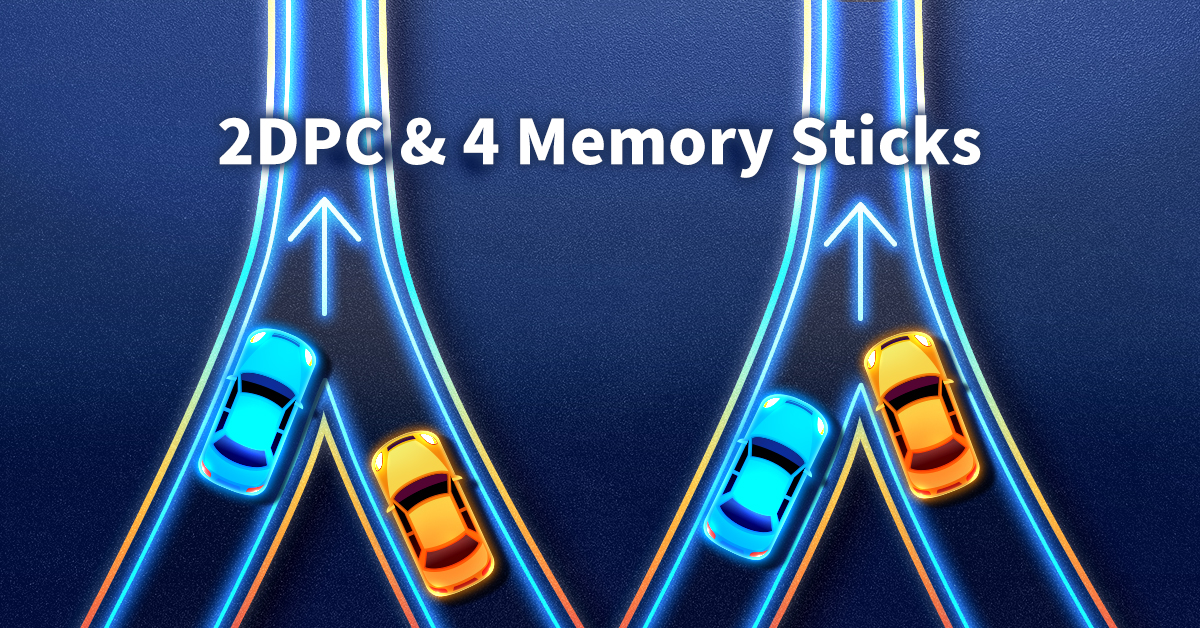
∆ In simple terms, imagine a highway with only two lanes, and there are four cars wishing to pass through. They have to queue up and could be prone to collisions and interference.
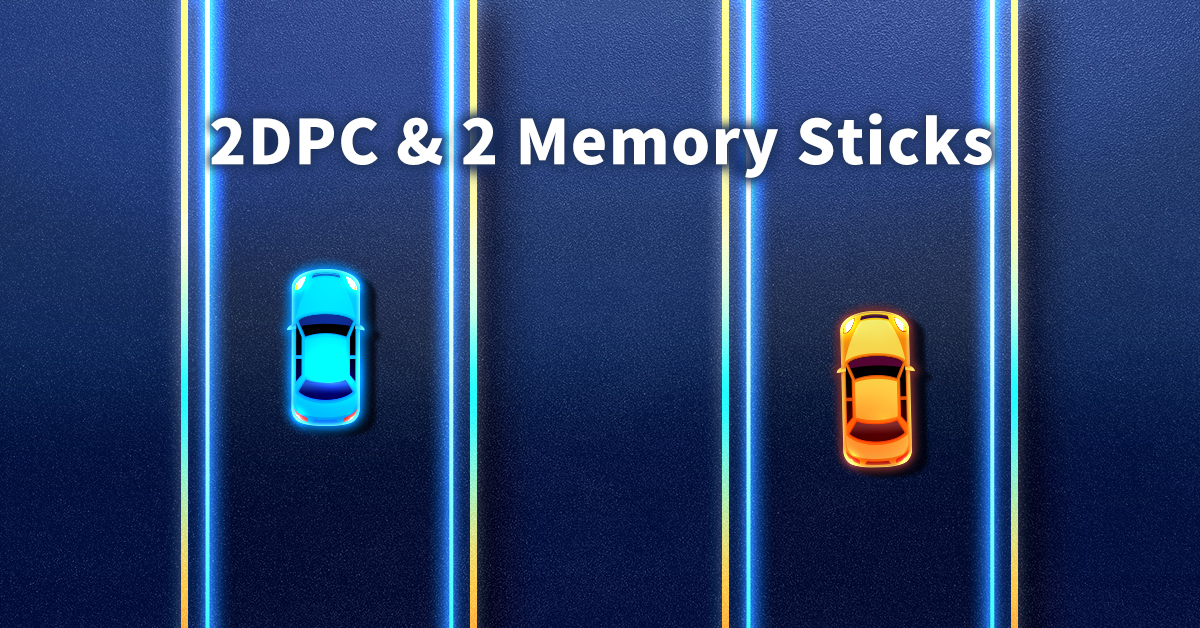
∆ With just two memory sticks (like two cars), there's plenty of space in each lane, so they can travel at high speeds (high memory frequencies)
What do I need to know about upgrading memory modules with different frequencies?
Swapping in RAM with different speeds can cause boot problems or black screens. Luckily, replacing only the old RAM usually gets things running again. Here's why.
If you're struggling to boot with mixed memory frequencies, first check out a previous TEAMGROUP article that covered this: "How Come the Memory I Bought Is Not Working? Wrong Specification?" In it, a few culprits were identified, including incompatibility with the motherboard's memory list (Qualified Vendor List, or QVL), exceeding the hardware overclocking limits, and issues with BIOS version optimization.
If the above three points are all good, there is one more thing that is often missing: XMP/EXPO profile settings in the motherboard BIOS. Some memory modules support the Intel XMP (Extreme Memory Profile) or AMD EXPO (Extended Profiles for Overclocking). For example, XTREEM ARGB DDR5 supports XMP profile parameters above DDR5 7600 MT/s.
These XMP/EXPO profile frequency and timing parameters are stored in the SPD HUB. The catch? Profile parameters can vary between brands, models, and even production batches of the same model. Sometimes, manufacturers tweak these settings for better stability. This means that memory produced at different times may have different settings and not be recognized by the motherboard.
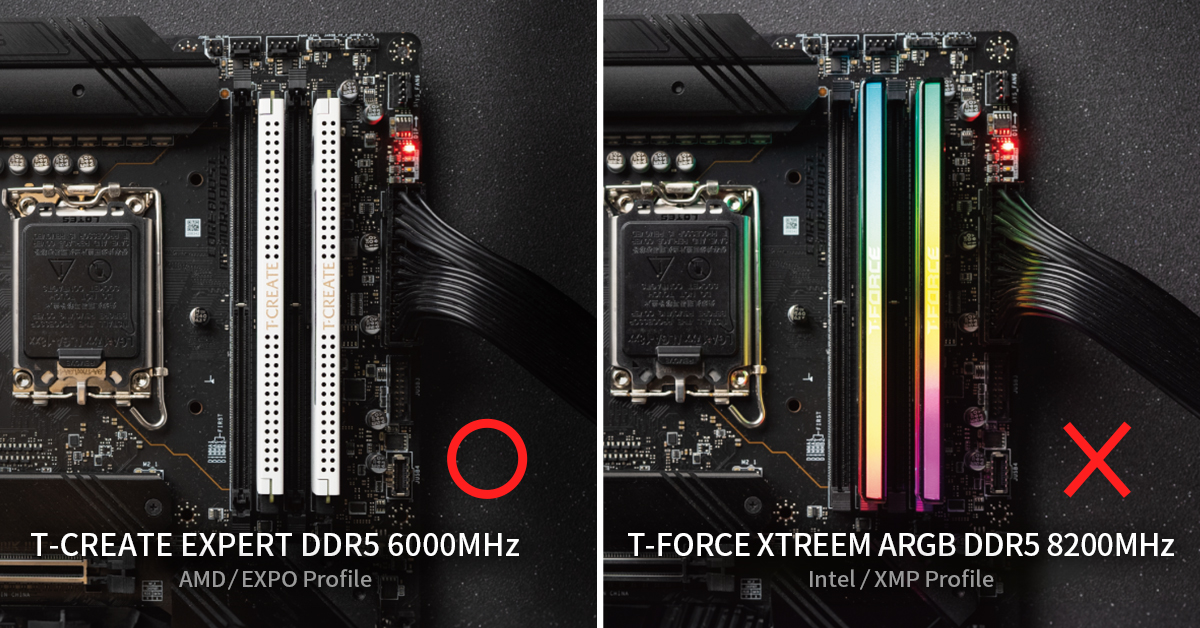
∆ Many small details need to be considered to accurately match memories with different frequencies.
Upgrading your RAM with XMP/EXPO profiles requires proper configuration. Each memory module has its own XMP/EXPO profile parameters. To ensure the new RAM runs at its best, reset the XMP/EXPO profile to default in BIOS before swapping your old memory. This allows the BIOS to recognize the new RAM and activate its specific XMP/EXPO profile for optimal performance.
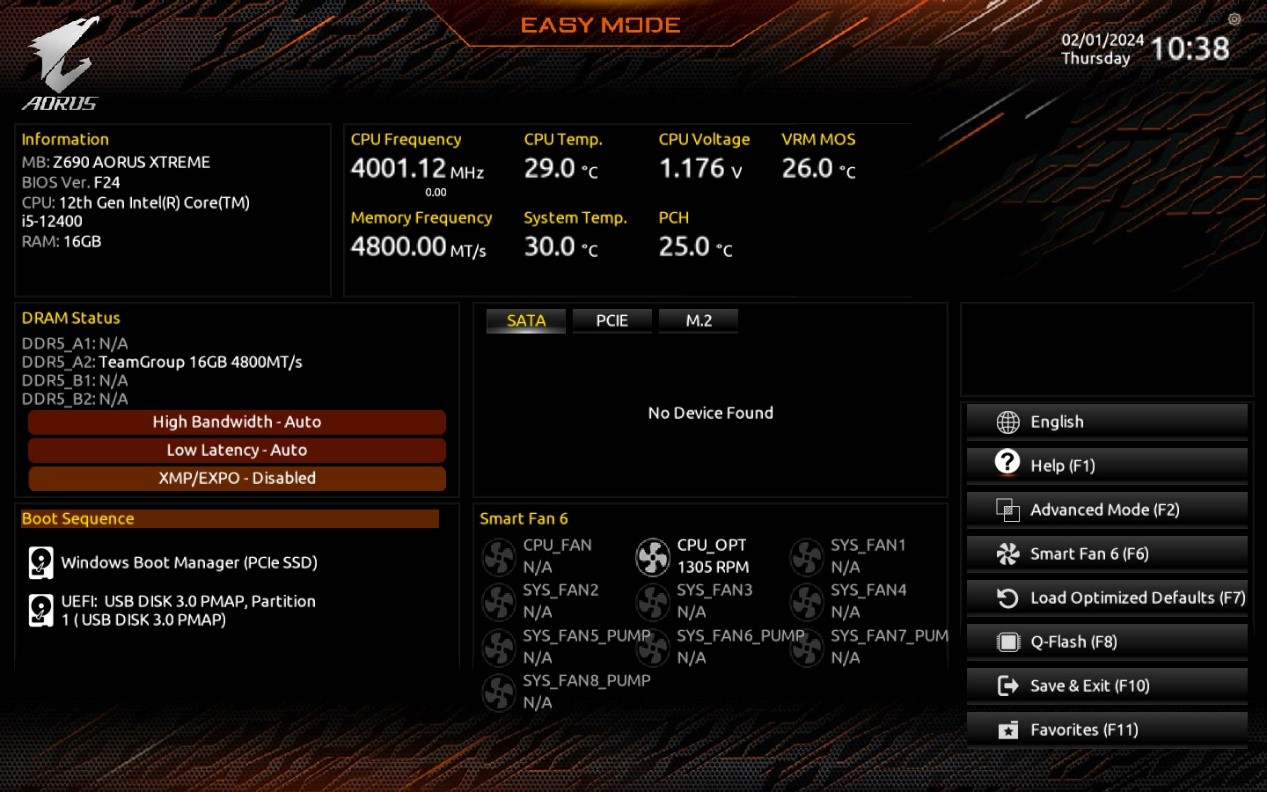
∆ When the old memory is still installed, be sure to set the XMP/EXPO profile back to Auto/Disabled before powering off and replacing with new memory.

∆ New memory modules with XMP/EXPO profiles allow for easy performance enhancement to achieve one-click memory overclocking.
Conclusion
We delved into why upgrading memory on consumer platforms, especially with motherboards that support four RAM slots (4 DIMM), can be trickier than expected. Filling all four slots might seem ideal, but it can limit overclocking potential compared to using just two slots.
Mixing memory modules has potential pitfalls. Combining memory with different frequencies, brands, models, and manufacturing times can lead to incompatibility issues. Differences in materials used can cause the system to fail memory detection during boot-up.
Upgrading memory involves several factors, including the motherboard, the memory itself, and the BIOS settings. If you encounter boot problems after a memory upgrade, first perform step-by-step troubleshooting before jumping to the conclusion that it's due to memory failure.
RELATED Blog
1
9
11.Jun.2025
Green Tech: Performance Meets Sustainability
05.Mar.2025
Gaming PC vs. Console: Which is Better?
12.Dec.2024
Understanding CAMM2: Is it the End of SO-DIMM?
30.Oct.2024