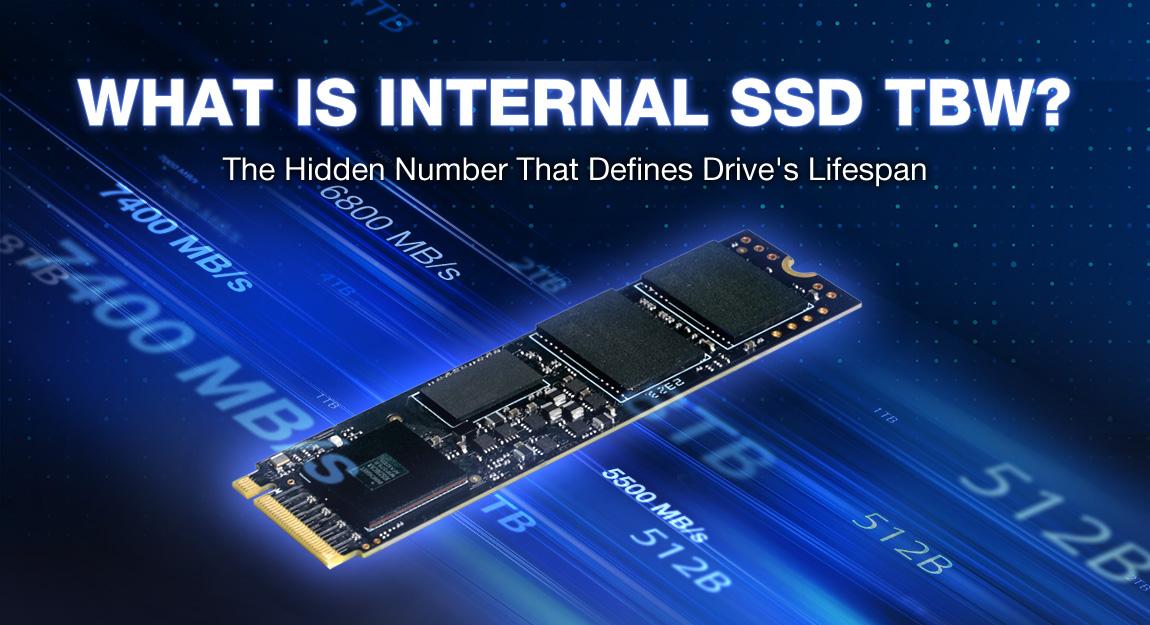熱管理:高性能 SSD の空冷 vs. 液冷
ゲーミングテクノロジーの進化に伴い、効率的な冷却ソリューションの必要性も高まっています。DDR5やGEN5 SSDは、パフォーマンスの向上により人気が高まっていますが、同時に大量の熱を発生するため、熱管理が重要な考慮事項となっています。
ゲーミングマシンの冷却には、空冷と水冷の2つの一般的な選択肢があります。
空冷は通常、ラジエーターとファンで構成されますが、水冷にはラジエーター、水冷ヘッド、ポンプ、パイプ、ファンが含まれます。どちらの方法も「アクティブ冷却」のためにファンを使用しますが、標準のマザーボード上のヒートシンクは「パッシブ冷却」に近いものです。
それを背景として、両方の冷却ソリューションの独自の機能、利点、および欠点を詳しく見てみましょう。
Table Content:
1. 空冷:実証済みのやり方
2. 水冷:高性能ソリューション
3. まとめ
空冷:実証済みのやり方

空冷は主にファンを用いてケース内の空気の流れを改善し、CPUとSSDから発生する熱気を効果的に排出します。T-FORCE DARK AirFlow I SSDクーラーの構造を詳しく見てみましょう。
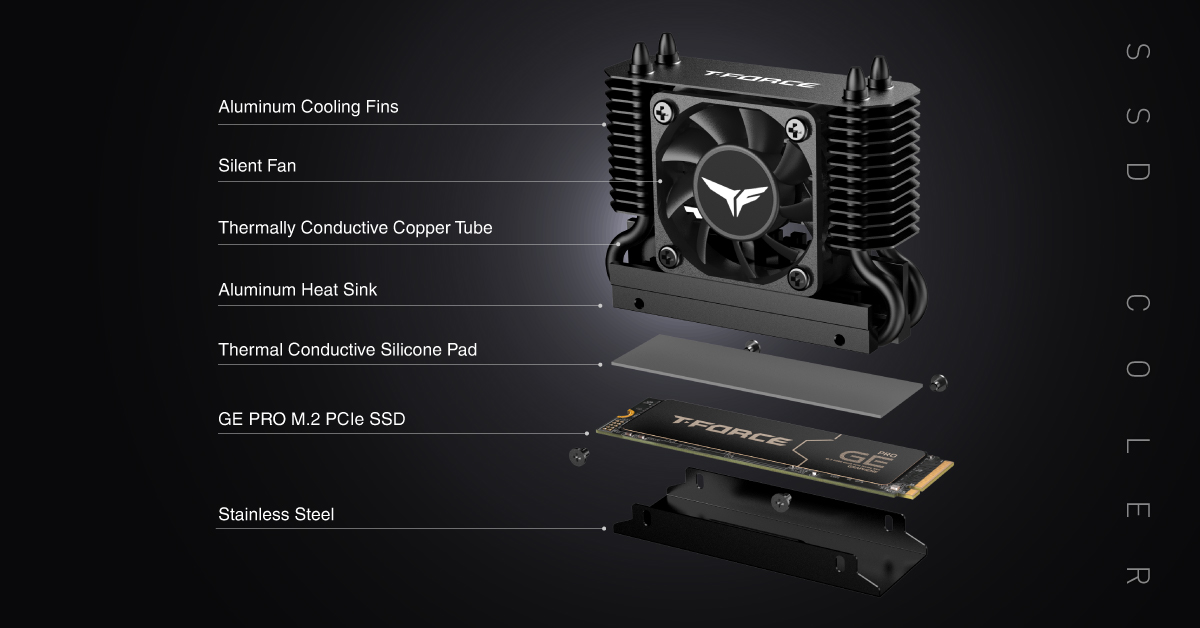
クーラーは3つの主要コンポーネントで構成されています。効率的な熱伝達を実現する銅管、放熱面積を増やす積層アルミフィン、そして蓄積された熱を効果的に除去するファンです。このタイプのアクティブ冷却は、Gen5 SSDの高温管理に最適です。
空冷の長所と短所は何ですか?
メリット:
1. シンプルでコスト効率が高い:
空冷システムは一般的に設計がシンプルで手頃な価格なので、予算を重視するゲーマーはストレージの増設や高速DRAMの増設にかかる費用を抑えることができます。
2. ユーザーフレンドリーな設置:
空冷システムは比較的設置が簡単なので、初心者でも簡単に使用できます。水漏れの心配もなく、メンテナンスは定期的に部品の埃を払うだけで済みます。
デメリット:
1.冷却効率:
空冷は確かに効果を発揮しますが、水冷の冷却性能には及びません。それぞれの方式には長所があり、異なる冷却ニーズに対応します。
2.騒音レベル:
空冷はファンに大きく依存するため、水冷ソリューションに比べて騒音が目立つ場合があります。
3.サイズに関する考慮事項:
空冷クーラーの中にはかなり大型のものがあり、PCの美観を損なったり、互換性の問題を引き起こしたりする可能性があります。
水冷:高性能ソリューション

水冷は、水の優れた熱伝導性を利用した最先端の冷却ソリューションです。冷却プロセスは、CPUまたはSSDに取り付けられたウォーターブロックから始まります。熱は銅製のベースを通して冷却ヘッドに効率的に伝達されます。そこから熱は冷却パイプを通ってラジエーターに送られ、ファンが筐体内の熱気を排出します。一方、ラジエーターで冷却された水は再びウォーターブロックに戻り、熱交換サイクルが完了します。
世界初のGen5 SSD専用オールインワン水冷クーラー、T-FORCE SIREN GD120S AIO SSDクーラーを詳しく見てみると、この革新的なクーラーは温度を約50%低減できることがわかります。さらに詳しく知りたい方は、こちらをクリックしてT-FORCE SIREN GD120S AIO SSDクーラーの開封レビューをご覧ください。
それでは、水冷のメリットとデメリットを整理してみましょう。
メリット:
1.優れた放熱性:
水冷システムは熱伝導性に優れているため、特にハイパフォーマンスなセットアップでは空冷よりも効果的です。
2. 静音性:
ファン回転数が低いため、水冷システムは静音性に優れ、より没入感のあるゲーム体験を実現します。
3. 美しい外観:
多くの水冷システムにはRGBライティングが搭載されており、マシンに美しいビジュアル要素を加えます。
デメリット:
1. 複雑さと液漏れのリスク:
水冷システムは、カスタム(組み立て式)タイプとオールインワン(AIO)タイプに分けられます。カスタムセットアップは複雑で、正しく組み立てられていないと液漏れが発生する可能性があります。AIOシステムは設置が簡単で、通常30~60分で完了します。また、多くの場合、保証が付いているので安心です。
2. 高コスト:
水冷システムを支える高度な技術は通常、価格が高いため、ある程度の投資を覚悟しておく必要があります。
3. メンテナンス要件:
複数のコンポーネントを備えた水冷システムでは、冷却液のレベルから漏れの可能性まで、すべてが適切に機能していることを確認するために定期的なチェックが必要です。
まとめ
今回はSSD向けの冷却ソリューションを2つご紹介します。T-FORCE DARK AirFlow I SSDクーラーとT-FORCE SIREN GD120S AIO SSDクーラーです。どちらも主流のアクティブ冷却オプションです。システム内に水が流れることを懸念される方もいらっしゃるかもしれませんが、オールインワン水冷ソリューションの開発は大きく進歩しており、多くのハイエンドゲーマーにとって頼りになる選択肢となっています。最終的には、ゲーミングマシンに対する具体的なニーズと好みに応じてお選びください。
今回の紹介は以上です。また次回お会いしましょう。ありがとうございました。
関連ブログ
1
9
22.Jan.2026
初心者向けガイド:外付けSSDと内蔵SSD
23.Dec.2025
ハイライト: T-CREATE EXPERT P35S 外付けSSD (ワンボタン破壊)
13.Nov.2025
内蔵SSD TBW とは何ですか? 耐久性評価を理解するための簡単な説明させていただきます!
03.Oct.2025
AI搭載PCの崛起:メモリアップグレードが必要な理由
05.Sep.2025
T-CREATE P34F: Apple Find My搭載外付けSSD
24.Jul.2025
USB4コネクティビティの時代が来ました
01.Jul.2025
容量不足?Type-Cスマホのストレージ容量を拡張するベストな方法
02.Apr.2025