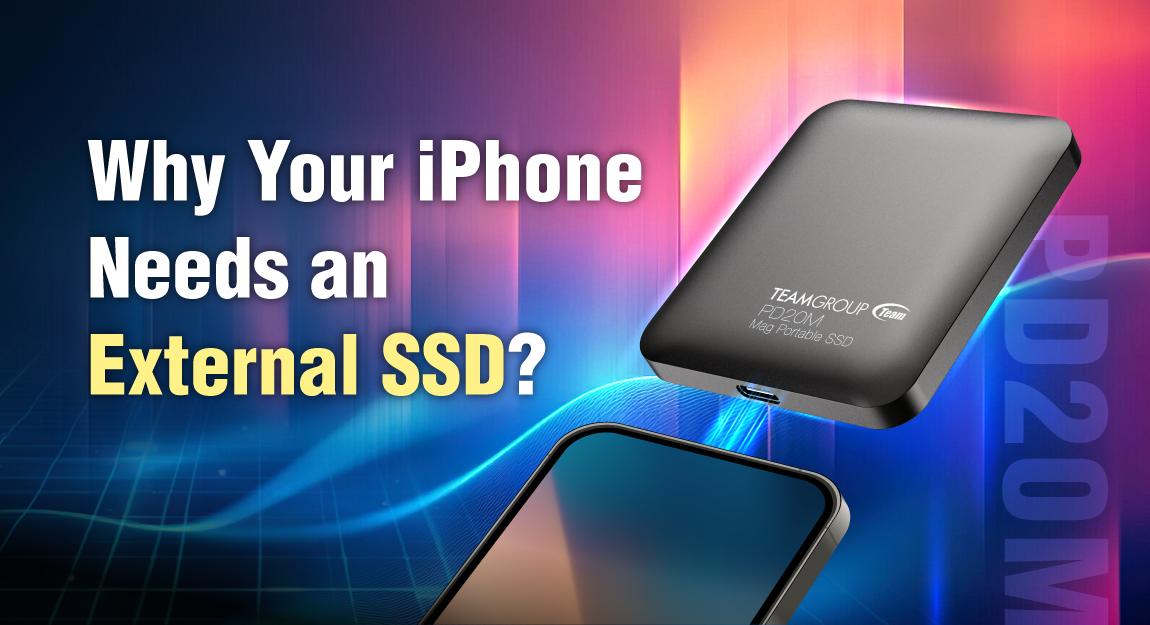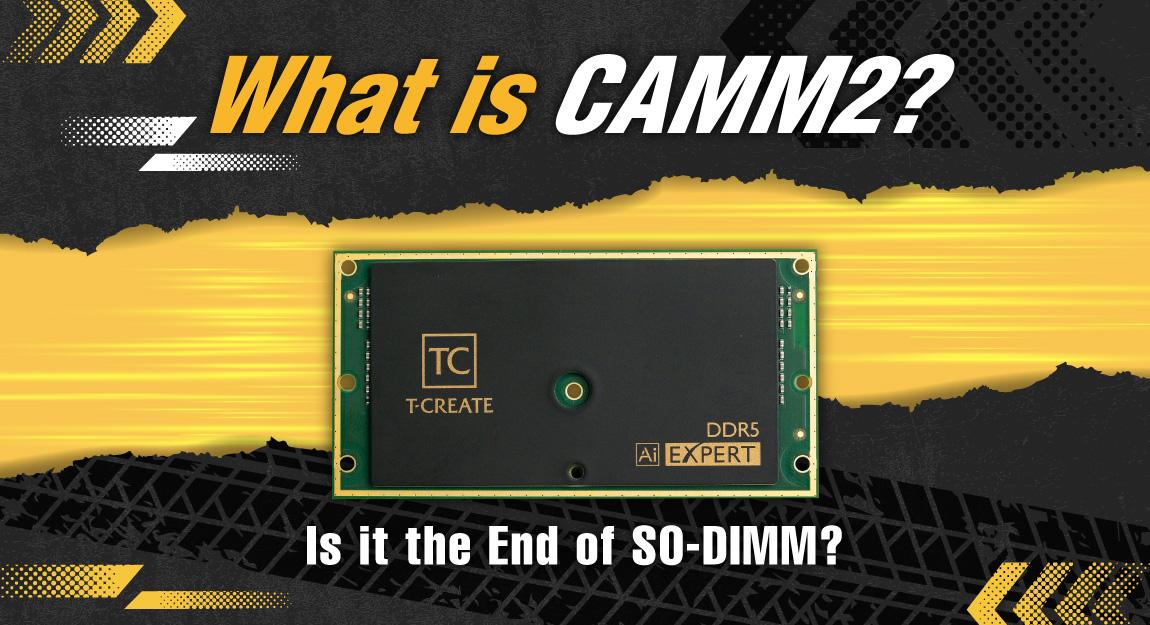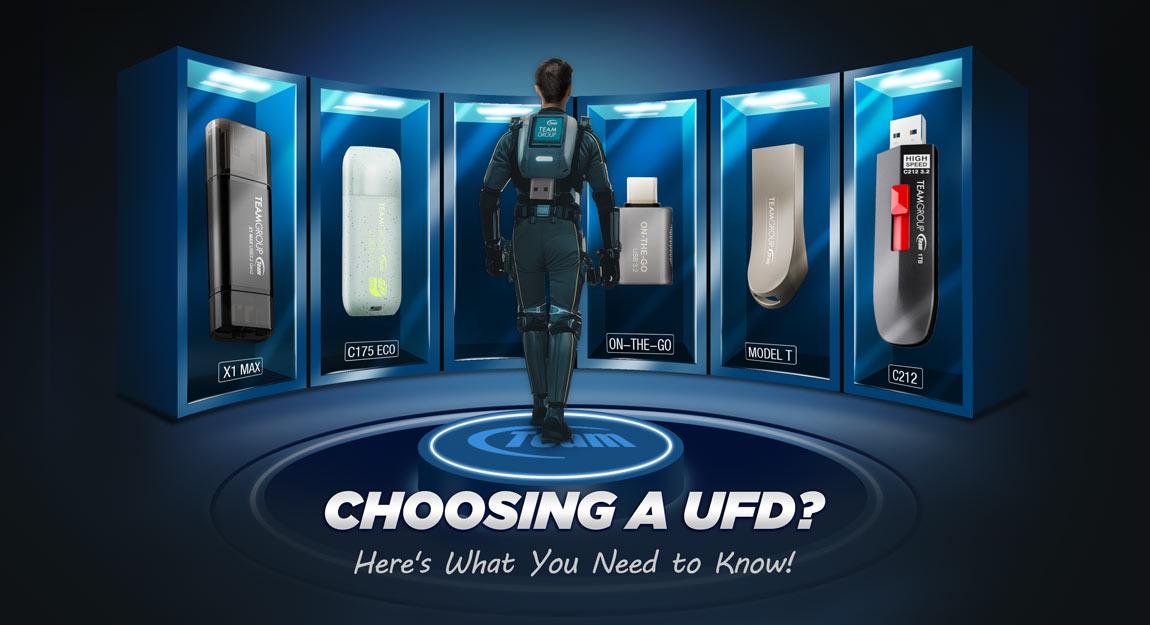What Are QLC, DRAM Cache and SLC Cache? (Part 2)
In the previous article, we have already talked about QLC, which you can go to "What Exactly Are QLC, DRAM Cache and SLC Cache? (Part 1)" for a refresher. This article mainly introduces the differences between DRAM Cache and SLC Cache.
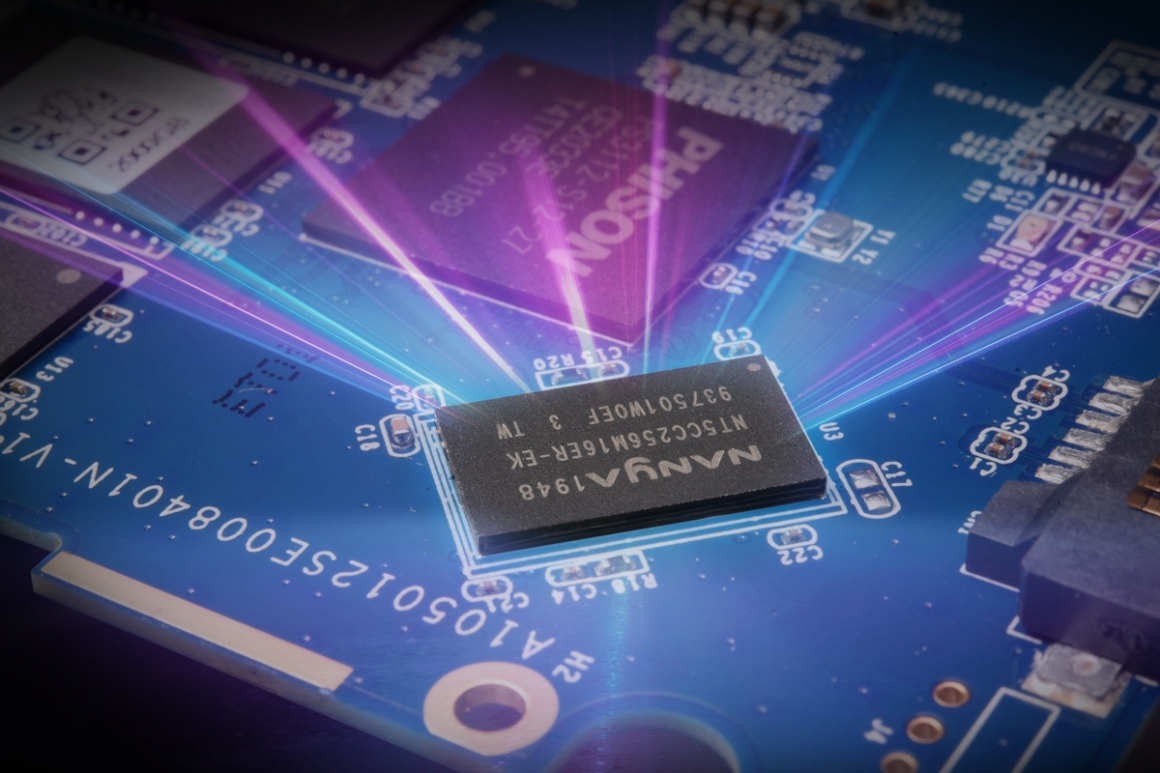
These two terms are very often used by manufacturers for SSD features, but many consumers don't really understand the difference between the two. They all have Cache but why are the prices and read/write speeds all different? Are the manufacturers not being honest? In fact, the manufacturers are not lying, so please keep calm and hold on.
DRAM Cache and SLC Cache are completely different concepts, but both have a "Cache", which means they can actually do the "cache" action. In other words, both have the purpose of "acceleration", but the principle and logic of acceleration are different, and the cost is also different. This leads to a misunderstanding that may have happened just before.
First, let's take a look at DRAM Cache, which is a separate chip on the PCB of the SSD. Unlike the Flash IC and Controller, which are the main components of the SSD, the DRAM chip is responsible for the work in the SSD, as the general memory is responsible for the operation of a computer, which temporarily stores data for the purpose of accelerating processing. Also, because of this temporary storage function, many read/write processes can directly use the data in the temporary storage, which will be much faster than starting from the beginning. However, just like the memory, the data will be erased automatically when the power is off.
As for SLC Cache, it is not a separate external chip. Since it's called Cache, it means that it is not really an SLC NAND Flash, but a part of the space in the TLC or QLC's NAND Flash IC to simulate the SLC writing method (only 1 bit of data can be written in each Cell ), which can effectively improve the read/write performance of the SSD.
However, I don't know if you have noticed the keywords: "a part of the space", yes, when the sequential write capacity reaches the upper limit of "a part of the space", the read/write speed will drop back to the original value of TLC NAND Flash. For SSDs without DRAM Cache on the market, the indicated read/write speed is basically measured using the SLC Cache function.
Compared to DRAM Cache, SLC Cache is stored in TLC NAND Flash, so if it is not erased purposely, the data can be saved continuously and will not disappear due to power off.
Take TEAMGROUP's products, for example, there are 2.5" SATA SSD series with DRAM Cache and series without DRAM Cache. They are VULCAN SSD and VULCAN G SSD:

These two models are typical examples of this topic. VULCAN SSD has DRAM Cache, and the read/write speed is about 560/510MB/s, while VULCAN G SSD is a product without DRAM Cache but with SLC Cache. The read/write speed is about 550/500MB/s. The difference in read/write speed alone is not that significant, but if you use HD TUNE software for large capacity sequential read/write, you will find that VULCAN SSD is more capable to maintain stable speed during sequential read and write.
The two products have different prices due to different costs, and the target customers are also different: if you are aiming for a good bargain, then I recommend VULCAN G SSD for excellent read/write performance at the cheapest price; if you have large files to read/write, or you want to pursue high-performance experience, then VULCAN SSD is the right choice for you.
That's all for today. I hope by providing articles like this from time to time, that you can have a better understanding of the products you are using, and also help you to reduce the situation of buying the wrong products. I'll see you next in the article!
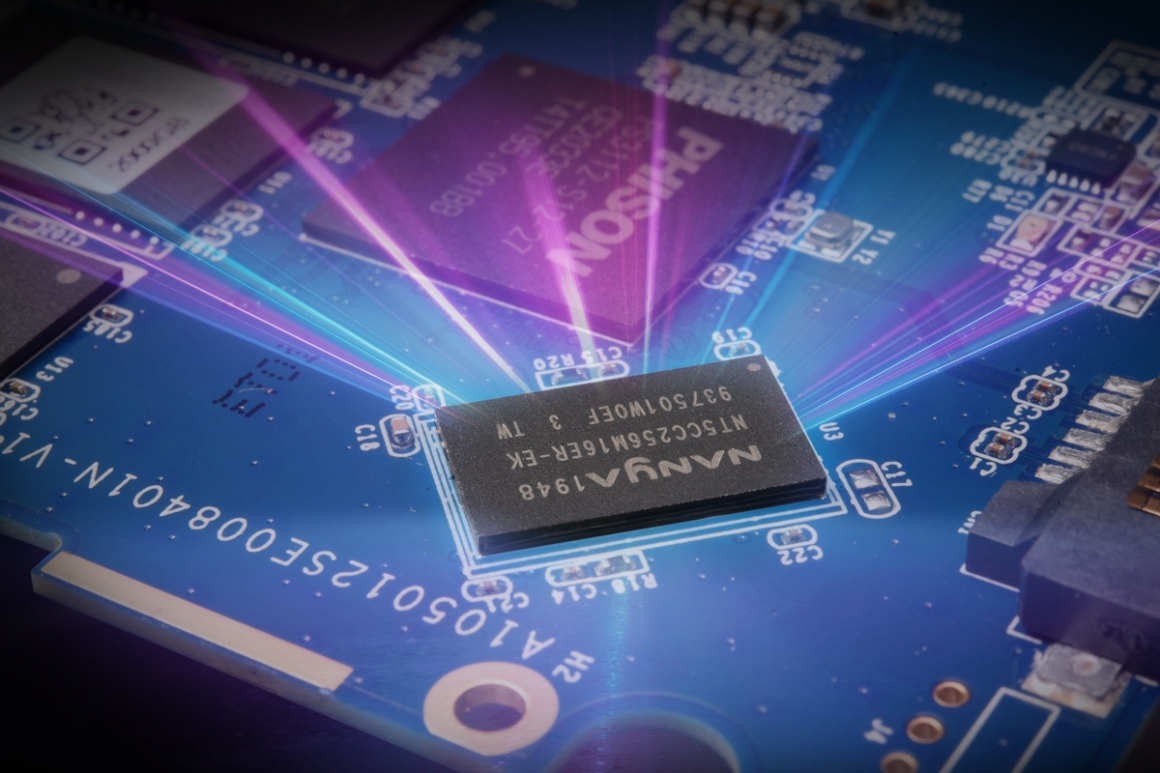
DRAM Cache, SLC Cache
These two terms are very often used by manufacturers for SSD features, but many consumers don't really understand the difference between the two. They all have Cache but why are the prices and read/write speeds all different? Are the manufacturers not being honest? In fact, the manufacturers are not lying, so please keep calm and hold on.
DRAM Cache and SLC Cache are completely different concepts, but both have a "Cache", which means they can actually do the "cache" action. In other words, both have the purpose of "acceleration", but the principle and logic of acceleration are different, and the cost is also different. This leads to a misunderstanding that may have happened just before.
First, let's take a look at DRAM Cache, which is a separate chip on the PCB of the SSD. Unlike the Flash IC and Controller, which are the main components of the SSD, the DRAM chip is responsible for the work in the SSD, as the general memory is responsible for the operation of a computer, which temporarily stores data for the purpose of accelerating processing. Also, because of this temporary storage function, many read/write processes can directly use the data in the temporary storage, which will be much faster than starting from the beginning. However, just like the memory, the data will be erased automatically when the power is off.
As for SLC Cache, it is not a separate external chip. Since it's called Cache, it means that it is not really an SLC NAND Flash, but a part of the space in the TLC or QLC's NAND Flash IC to simulate the SLC writing method (only 1 bit of data can be written in each Cell ), which can effectively improve the read/write performance of the SSD.
However, I don't know if you have noticed the keywords: "a part of the space", yes, when the sequential write capacity reaches the upper limit of "a part of the space", the read/write speed will drop back to the original value of TLC NAND Flash. For SSDs without DRAM Cache on the market, the indicated read/write speed is basically measured using the SLC Cache function.
Compared to DRAM Cache, SLC Cache is stored in TLC NAND Flash, so if it is not erased purposely, the data can be saved continuously and will not disappear due to power off.
Take TEAMGROUP's products, for example, there are 2.5" SATA SSD series with DRAM Cache and series without DRAM Cache. They are VULCAN SSD and VULCAN G SSD:

These two models are typical examples of this topic. VULCAN SSD has DRAM Cache, and the read/write speed is about 560/510MB/s, while VULCAN G SSD is a product without DRAM Cache but with SLC Cache. The read/write speed is about 550/500MB/s. The difference in read/write speed alone is not that significant, but if you use HD TUNE software for large capacity sequential read/write, you will find that VULCAN SSD is more capable to maintain stable speed during sequential read and write.
The two products have different prices due to different costs, and the target customers are also different: if you are aiming for a good bargain, then I recommend VULCAN G SSD for excellent read/write performance at the cheapest price; if you have large files to read/write, or you want to pursue high-performance experience, then VULCAN SSD is the right choice for you.
That's all for today. I hope by providing articles like this from time to time, that you can have a better understanding of the products you are using, and also help you to reduce the situation of buying the wrong products. I'll see you next in the article!
RELATED Blog
1
9
11.Jun.2025
Green Tech: Performance Meets Sustainability
05.Mar.2025
Gaming PC vs. Console: Which is Better?
12.Dec.2024
Understanding CAMM2: Is it the End of SO-DIMM?
30.Oct.2024