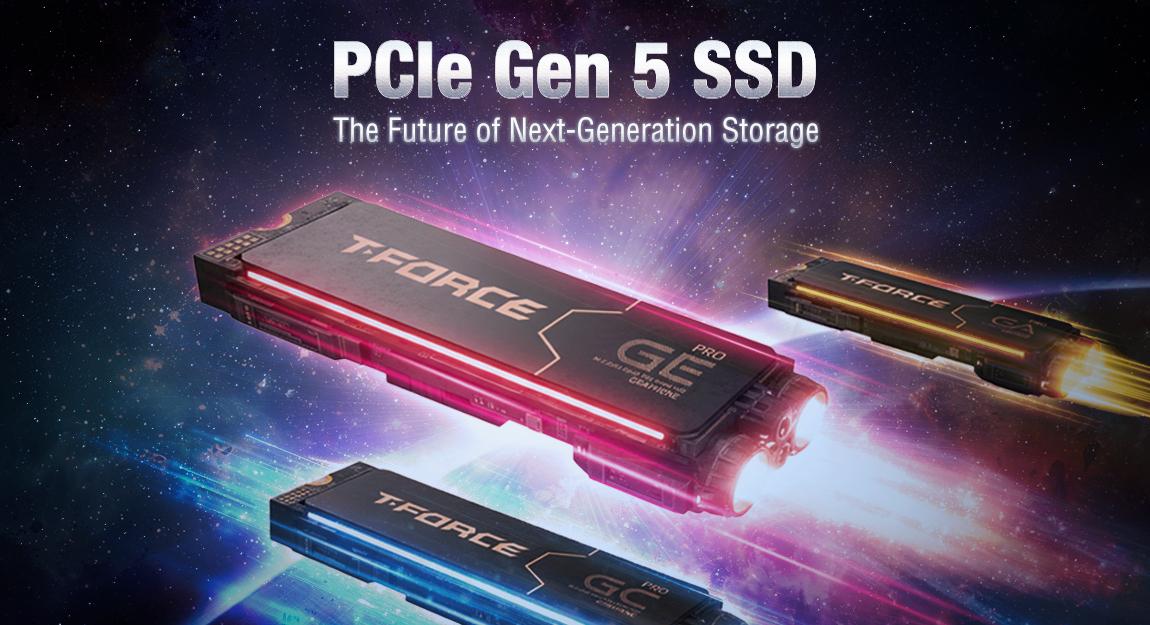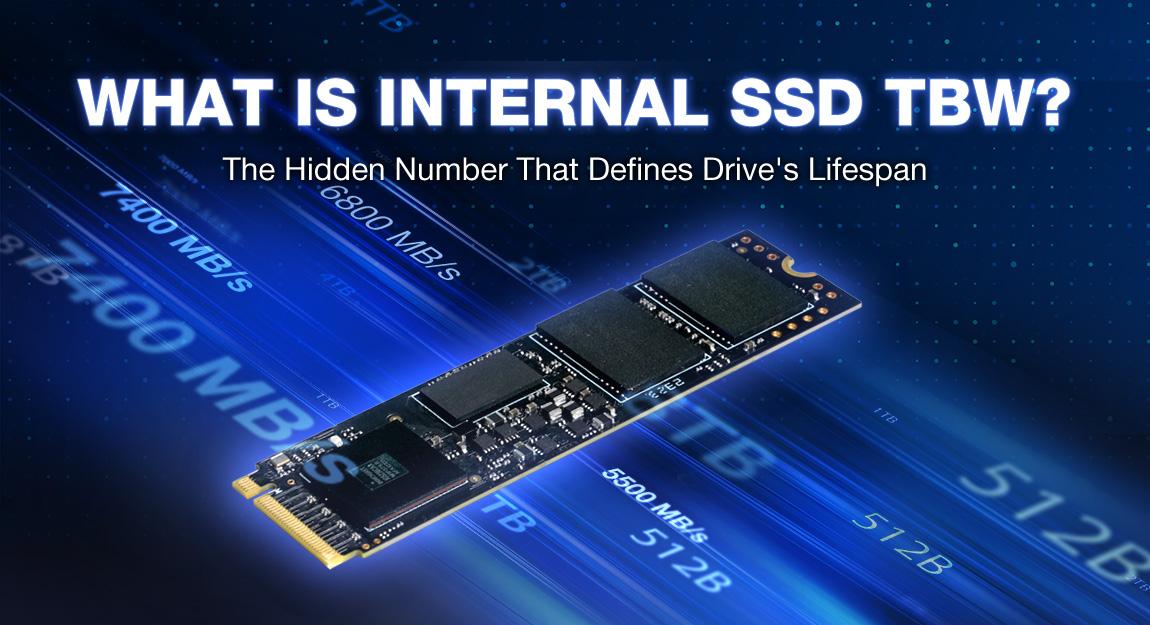12.Aug.2025
MicroSD Express Vs MicroSD - The Best MicroSD Cards For The Nintendo Switch 2
Are you eagerly anticipating the release of the Switch 2?
It’s been seven years since the original Switch launched, and many gamers are itching to experience something new. With the recent specs of the Switch 2 being revealed, it's clear that not only will performance and graphics receive a major upgrade, but the storage system is also getting a significant boost! You’ve probably already heard that the Switch 2 will introduce a brand-new memory card standard — microSD Express, which boasts a theoretical transfer speed of up to 985MB/s.
It’s been seven years since the original Switch launched, and many gamers are itching to experience something new. With the recent specs of the Switch 2 being revealed, it's clear that not only will performance and graphics receive a major upgrade, but the storage system is also getting a significant boost! You’ve probably already heard that the Switch 2 will introduce a brand-new memory card standard — microSD Express, which boasts a theoretical transfer speed of up to 985MB/s.
Sounds impressive, but does that speed really make a difference in gaming? Or is it just marketing hype? How does it compare to the microSD cards you're using now? Don’t worry — this article will break down exactly what microSD Express is, how it differs from traditional microSD cards, and what to look out for when making a purchase.
Table of Contents:
- What is microSD Express?
- How Is It Different from Traditional microSD Cards?
- What Should Gamers Watch for When Buying microSD Express Cards?
- TEAMGROUP APEX SD7.1 microSD Express Memory Card
What is microSD Express?
microSD Express is the latest storage standard introduced by the SD Association in 2019. Its key feature is integrating PCIe Gen3 x1 interface and NVMe protocol — technologies typically found in computer SSDs — into a tiny microSD card. This allows theoretical read speeds of up to 985MB/s, with significantly improved write speeds, offering performance comparable to entry-level NVMe SSDs.
Most microSD cards used today are either UHS-I (up to ~104MB/s) or, in fewer cases, UHS-II (up to ~312MB/s). In comparison, microSD Express is on a whole different level.
The best part? It retains the same size and form factor as traditional microSD cards and offers backward compatibility. If you insert it into a device that doesn’t support PCIe, it will still work in UHS-I mode. While it won’t reach its full potential in that case, it won’t be completely unusable either. On the flip side, if your device does support PCIe, you’ll experience a major speed boost.
This clever design makes microSD Express a key bridge between traditional storage and next-gen high-speed applications — and an ideal choice for expanding storage on the Switch 2.
How Is It Different from Traditional microSD Cards?
| Feature | Traditional microSD (UHS-I / UHS-II) | microSD Express |
| Interface | UHS-I / UHS-II | PCIe Gen3 x1 + NVMe |
| Theoretical Read Speed | UHS-I: ~100–104 MB/s UHS-II: Up to 312 MB/s |
Up to 985 MB/s (SD 7.1 standard) |
| Device Support | Most phones, cameras, older consoles | New-gen devices (e.g., Switch 2); backward compatible |
| Physical Size | microSD | microSD (same size and appearance) |
| Compatibility | Widely compatible | UHS-I compatible; full speed requires PCIe support |
| Price & Market Availability | Affordable, wide variety | Higher price; still in early market stages |
Key Advantages:
- Nearly 10x Faster Load Speeds: Upgrading from UHS-I to microSD Express gives nearly 10x the theoretical speed — expect smoother map loading and faster cutscene transitions.
- Optimized for AAA Titles & High-Resolution Games: Traditional microSDs often struggle with texture delays and stuttering in big games. microSD Express delivers SSD-level performance ready for the future scale of Switch 2 games.
What Should Gamers Watch for When Buying microSD Express Cards?
- Check for the "EX" logo on the card to ensure it’s truly a microSD Express card — don’t be fooled by vague terms like "high-speed" or "gaming-optimized" if it’s still just UHS-I.
- Choose at least 256GB or higher — as high-res games demand more space, plan ahead for future installs and updates.
- Look for solid warranties — storage devices wear out over time, so pick brands offering multi-year or lifetime limited warranties.
TEAMGROUP APEX SD7.1 microSD Express Memory Card
As various brands race to enter the microSD Express market, TEAMGROUP has released the APEX SD7.1 microSD Express card. This product complies with the SD Express 7.1 standard, with read speeds up to 800MB/s and stable real-world performance — perfect for Switch 2 and other supported devices.
Key Features:
- Supports PCIe Gen3 x1 + NVMe, delivering true SSD-like performance
- Available in 128GB, 256GB, 512GB, and 1TB
- Maintains standard microSD size, with UHS-I backward compatibility
- Durable — tested for heat resistance, shockproofing, and X-ray protection
- Ideal for Switch 2 and high-speed mobile storage expansion
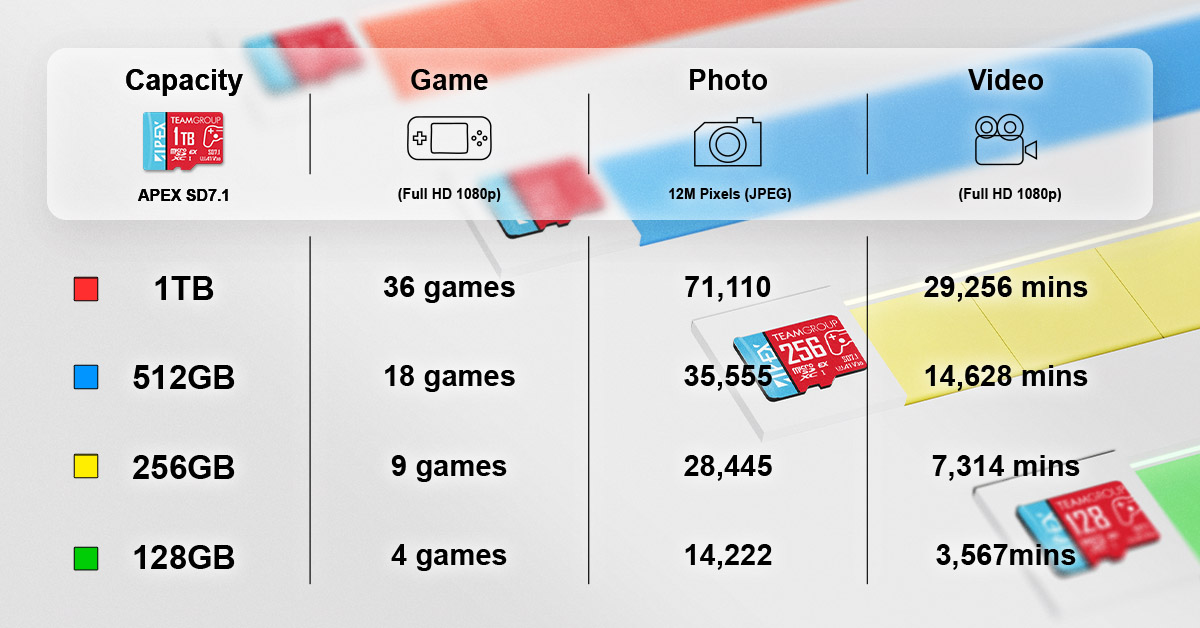
As a brand known for its memory and storage tech, TEAMGROUP’s investment in microSD Express showcases not only its technical strength but also its commitment to providing practical, high-performance solutions for gamers. For those seeking the best loading experience on the Switch 2, this card is definitely worth considering.
RELATED Blog
1
9
22.Jan.2026
A Beginner’s Guide: External vs. Internal SSDs
05.Sep.2025
T-CREATE P34F: The SSD with Apple Find My
24.Jul.2025
USB4: The Future of Connectivity Has Arrived
11.Jun.2025