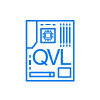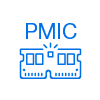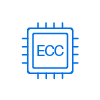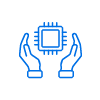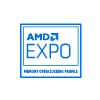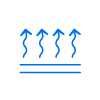DELTA TUF Gaming Alliance RGB DDR5 DESKTOP MEMORY
Feature
- TUF Gaming Alliance Certified
- RGB Colors & 120° Ultra-Wide Lighting
- Supports Intel XMP3.0 for One-Click Overclocking
- Strengthened PMIC Cooling Design
- On-die ECC for Stable, Reliable System Performance
- High-Quality ICs
- Lifetime Warranty
- Taiwan Utility Patent (number:M640994)
- Innovative circuit structure design lowering power consumption and heat
(Invention patent number in Taiwan: I842298)
(Invention patent number in the US: US12111715B2)
CAUTION
- Before purchasing memory products, please refer to the QVL(Qualified Vendor List) compatibility list first of the motherboard.
- The quality of the CPU memory controller (IMC) and the version from the BIOS of motherboard may both potentially affect the operating frequency of the memory.
- The overclocking memory with high frequency needs a more enhanced heat solution inside the case, to bring out better stability.
- Do not mix memory modules of different capacities, frequencies, brands, or models. Each memory kit is paired through compatibility testing. Mixing different kits may cause system instability or failure to boot.
- Memory kits labeled "Support Intel XMP 3.0" only include XMP Profiles. Kits labeled "Support AMD EXPO" only include EXPO Profiles. Kits labeled "COMBINATION Intel XMP/AMD EXPO" include both XMP and EXPO Profiles.
- If the system fails to boot, reset the motherboard CMOS, enter BIOS with default frequency, and then enable the Profile to retry system boot.
- Failure to install and use the memory as per the official specifications, warnings, or operating instructions may result in the memory not operating at the speed indicated on the packaging, system instability, or damage to other hardware.
- For product-related or technical support issues, please contact our professional technical support team via email.
Introduction

First DDR5 RGB OC Gaming Memory Certified by TUF Gaming Alliance
TEAMGROUP's T-FORCE is once again collaborating with motherboard manufacturer, ASUS, to launch the first-ever TUF Gaming Alliance certified DDR5 RGB OC gaming memory: the T-FORCE DELTA TUF Gaming Alliance RGB DDR5 for Desktops, which has been certified by the ASUS TUF Gaming Alliance and undergone rigorous testing for more reliable compatibility and stability.

TUF Gaming Elements for One & Only Design
The physical dimensions of T-FORCE DELTA TUF Gaming Alliance RGB DDR5 have been optimized with stealth aircraft motifs and imbued with TUF Gaming Alliance's design elements to offer a streamlined design, RGB colors, 120° ultra-wide lighting so gamers can enjoy a refreshing and unique visual experience.

Strengthened PMIC Cooling Design
The DELTA TUF Gaming RGB DDR5 is equipped with professional thermal conductive silicone and reinforced PMIC cooling design for more effective, stable PMIC operations.

Supports ASUS Aura Sync for Sync Lighting Effects
The T-FORCE DELTA TUF Gaming Alliance RGB DDR5 is equipped with RGB smart control IC that supports ASUS Aura Sync so gamers can use lighting control software to control lighting effects and sync up lighting with the T-FORCE DELTA TUF Gaming Alliance RGB DDR5 for a mesmerizing RGB system whenever they want.

Supports Intel XMP3.0 for One-Click Overclocking
Supports the latest Intel XMP3.0 and one-click overclocking technology; users can experience ultra-fast overclocking speeds at once.

High-Quality ICs Selected for Stability & Reliability
TEAMGROUP has selected a high-quality IC that has undergone comprehensive compatibility and reliability testing to ensure a gaming memory that delivers both stability and compatibility.

| Module Type | Capacity | Frequency | Latency | Data Transfer Bandwidth | Voltage | Compatibility | TEAM P/N | Compare |
|---|---|---|---|---|---|---|---|---|
| DELTA TUF Gaming Alliance RGB DDR5 DESKTOP MEMORY | 64GB(2x32GB) | 6000MHz | CL38 | 48000 MB/s | 1.35V | Intel: 700 Series | FF5D564G6000HC38ADC01 | ADD |
| DELTA TUF Gaming Alliance RGB DDR5 DESKTOP MEMORY | 64GB(2x32GB) | 5600MHz | CL40 | 44800 MB/s | 1.3V | Intel: 700 Series | FF5D564G5600HC40BDC01 | ADD |
| DELTA TUF Gaming Alliance RGB DDR5 DESKTOP MEMORY | 64GB(2x32GB) | 5600MHz | CL36 | 44800 MB/s | 1.3V | Intel: 700 Series | FF5D564G5600HC36BDC01 | ADD |
| DELTA TUF Gaming Alliance RGB DDR5 DESKTOP MEMORY | 64GB(2x32GB) | 5200MHz | CL40 | 41600 MB/s | 1.25V | Intel: 700 Series | FF5D564G5200HC40CDC01 | ADD |
| DELTA TUF Gaming Alliance RGB DDR5 DESKTOP MEMORY | 32GB(2x16GB) | 6400MHz | CL40 | 51200 MB/s | 1.35V | Intel: 700 Series | FF5D532G6400HC40BDC01 | ADD |
| DELTA TUF Gaming Alliance RGB DDR5 DESKTOP MEMORY | 32GB(2x16GB) | 6400MHz | CL38 | 51200 MB/s | 1.25V | Intel: 700 Series | FF5D532G6400HC38GDC01 | ADD |
| DELTA TUF Gaming Alliance RGB DDR5 DESKTOP MEMORY | 32GB(2x16GB) | 6400MHz | CL32 | 51200 MB/s | 1.35V | Intel: 700 Series | FF5D532G6400HC32ADC01 | ADD |
| DELTA TUF Gaming Alliance RGB DDR5 DESKTOP MEMORY | 32GB(2x16GB) | 6000MHz | CL38 | 48000 MB/s | 1.25V | Intel: 700 Series | FF5D532G6000HC38ADC01 | ADD |
| DELTA TUF Gaming Alliance RGB DDR5 DESKTOP MEMORY | 32GB(2x16GB) | 6000MHz | CL30 | 48000 MB/s | 1.35V | Intel: 700 Series | FF5D532G6000HC30DC01 | ADD |
| DELTA TUF Gaming Alliance RGB DDR5 DESKTOP MEMORY | 32GB(2x16GB) | 5600MHz | CL36 | 44800 MB/s | 1.2V | Intel: 700 Series | FF5D532G5600HC36BDC01 | ADD |
| DELTA TUF Gaming Alliance RGB DDR5 DESKTOP MEMORY | 32GB(2x16GB) | 5200MHz | CL40 | 41600 MB/s | 1.25V | Intel: 700 Series | FF5D532G5200HC40CDC01 | ADD |
| DELTA TUF Gaming Alliance RGB DDR5 DESKTOP MEMORY | 32GB(1x32GB) | 6000MHz | CL38 | 51200 MB/s | 1.35V | Intel: 700 Series | FF5D532G6000HC38A01 | ADD |
| DELTA TUF Gaming Alliance RGB DDR5 DESKTOP MEMORY | 32GB(1x32GB) | 5600MHz | CL40 | 44800 MB/s | 1.3V | Intel: 700 Series | FF5D532G5600HC40B01 | ADD |
| DELTA TUF Gaming Alliance RGB DDR5 DESKTOP MEMORY | 32GB(1x32GB) | 5600MHz | CL36 | 48000 MB/s | 1.3V | Intel: 700 Series | FF5D532G5600HC36B01 | ADD |
| DELTA TUF Gaming Alliance RGB DDR5 DESKTOP MEMORY | 32GB(1x32GB) | 5200MHz | CL40 | 41600 MB/s | 1.25V | Intel: 700 Series | FF5D532G5200HC40C01 | ADD |
| DELTA TUF Gaming Alliance RGB DDR5 DESKTOP MEMORY | 16GB(1x16GB) | 6400MHz | CL40 | 51200 MB/s | 1.35V | Intel: 700 Series | FF5D516G6400HC40B01 | ADD |
| DELTA TUF Gaming Alliance RGB DDR5 DESKTOP MEMORY | 16GB(1x16GB) | 6000MHz | CL38 | 51200 MB/s | 1.25V | Intel: 700 Series | FF5D516G6000HC38A01 | ADD |
| DELTA TUF Gaming Alliance RGB DDR5 DESKTOP MEMORY | 16GB(1x16GB) | 6000MHz | CL30 | 48000 MB/s | 1.35V | Intel: 700 Series | FF5D516G6000HC3001 | ADD |
| DELTA TUF Gaming Alliance RGB DDR5 DESKTOP MEMORY | 16GB(1x16GB) | 5600MHz | CL36 | 44800 MB/s | 1.2V | Intel: 700 Series | FF5D516G5600HC36B01 | ADD |
| DELTA TUF Gaming Alliance RGB DDR5 DESKTOP MEMORY | 16GB(1x16GB) | 5200MHz | CL40 | 41600 MB/s | 1.25V | Intel: 700 Series | FF5D516G5200HC40C01 | ADD |
More Product Specifications
Dimensions
46.1(H) x 144.2(L) x 7(W)mm
Profile
Intel XMP 3.0 / AMD EXPO
Warranty
Lifetime warranty
Notes
- The frequency and stability of the overclocking memory when automatic reading of the overclocking value (XMP or D.O.C.P) is turned on will vary depending on the difference between the motherboard and CPU. Check "Product Compatibility Inquiry" before purchase for further info.
- We reserve the right to modify product specifications without prior notice.
- Before purchasing memory products, please refer to the QVL(Qualified Vendor List) compatibility list first of the motherboard.
- The quality of the CPU memory controller (IMC) and the version from the BIOS of motherboard may both potentially affect the operating frequency of the memory.
- The overclocking memory with high frequency needs a more enhanced heat solution inside the case, to bring out better stability.
- Do not mix memory modules of different capacities, frequencies, brands, or models. Each memory kit is paired through compatibility testing. Mixing different kits may cause system instability or failure to boot.
- Memory kits labeled "Support Intel XMP 3.0" only include XMP Profiles. Kits labeled "Support AMD EXPO" only include EXPO Profiles. Kits labeled "COMBINATION Intel XMP/AMD EXPO" include both XMP and EXPO Profiles.
- If the system fails to boot, reset the motherboard CMOS, enter BIOS with default frequency, and then enable the Profile to retry system boot.
- Failure to install and use the memory as per the official specifications, warnings, or operating instructions may result in the memory not operating at the speed indicated on the packaging, system instability, or damage to other hardware.
- For product-related or technical support issues, please contact our professional technical support team via email.
30.Oct.2023