Questions & Answers
All categories
Q.
What should I do when the message “Windows was unable to complete the format” or “Write Protection” when using the USB?
Please redo the action again on another computer. If the same message appears, then the flash drive may be damaged. Please contact Customer Service from Team Group to help with the issue. ... READ MORE
... READ MORE
When a device is incorrectly removed during data transfer, Windows OS system may detect error for loading the device and display a message with the error code 0X80071AC3.
Please right click [My ... ... READ MORE
... READ MORE
Please right click [My ... ... READ MORE
First, please backup your files and format your flash drive. All the data will be removed, including the virus, after formatting. If virus is detected after formatting, then virus is being written aga... ... READ MORE
... READ MORE
Team Group USB flash drive is a removable storage device. Currently, it cannot be used as a bootable drive. Boot from a USB device is a special application and can cause damage to the flash drive. Thu... ... READ MORE
... READ MORE
This is caused by the abnormal termination of Q1. Why can't I input text with the phone's touch keyboard after using TEAM CROSS ?TEAM CROSS. Please refer to the following steps for reco... ... READ MORE
... READ MORE
OTG, an abbreviation of On-The-Go, acts as a supplementary standard of USB. It allows USB equipment, such as mobile phones, to act as the primary device for direct connection with USB drive,... ... READ MORE
... READ MORE
To safely remove a certain device, please click the Safely Remove Hardware icon. ... READ MORE
... READ MORE
The "Stream Loss" error message usually occurs as data is transferred from a storage device of NTFS format to a Flash drive of FAT or FAT32 format. Generally speaking, such"Stream ... ... READ MORE
... READ MORE
FAT 16 file formats can only support 2 GB size for a single file, and FAT32 file format can only support 4 GB size for a single file, so the NTFS or exFAT file format must be used instead for file siz... ... READ MORE
... READ MORE
Q.
WHEN COPYING FILES TO THE USB DISK, WHY DOES THE “INSUFFICIENT SPACE” MESSAGE SHOW UP EVEN THERE IS ENOUGH SPACE IN THE DISK?
It is the problem of the FAT system. Most manufacturers formatted the USB disk in FAT file system. If you copy over 255 files to the USB disk at the same time, you can create a new folder or directly ... ... READ MORE
... READ MORE
This is because the default format of your USB disk is FAT16. Format the USB disk again in FAT32. ... READ MORE
... READ MORE
You may have used your USB drive or Memory card on a device that doesn’t support storages larger than 32GB or exFAT/NTFS format, or the device was automatically or manually formatted into 32GB o... ... READ MORE
... READ MORE
The data transfer rate is different USB1. around 187.5KB/Second USB1.1 around 1.5MB/Second USB2.0 around 60MB/Second USB3.0 around 500MB/Second USB3.1 up to 1000MB/Second ... READ MORE
... READ MORE
According to the latest USB-IF specification that announced in 2019. SuperSpeed USB 3.2 Gen1(5Gbps) is equal to the past USB 3.1 Gen1 and USB 3.0 specification. And SuperSpeed+ USB 3.2 Gen2 will rise ... ... READ MORE
... READ MORE