Error message appears (error code: 0X80071AC3) when saving files in USB device
When a device is incorrectly removed during data transfer, Windows OS system may detect error for loading the device and display a message with the error code 0X80071AC3.
Please right click [My Computer] > [Properties] > [Tools] > [Check] and then execute [Scan drive] to restore the normal function of your flash drive.
Please right click [My Computer] > [Properties] > [Tools] > [Check] and then execute [Scan drive] to restore the normal function of your flash drive.