Questions & Answers
All categories
Have you ever encountered installing or boot issue while using the memory? Do you know how to use the memory correctly? Let’s introduce the simple memory debugging process now! ... READ MORE
... READ MORE
With the help of some software tools, you can detect memory settings from Windows XP. These may include the CPU-Z, SiSoft Sandra and EVEREST. In addition, SiSoft Sandra and EVEREST are equip... ... READ MORE
... READ MORE
DDR3 and DDR4 are not compatible because they are different in both pin count, arrangement, and signal definitions. In addition, locations of fool-proof notches on the golden fingers are different, so... ... READ MORE
... READ MORE
Refer to the user manual of the motherboard. The additional setting is unnecessary because BIOS on the motherboard would detect SPD parameters on Memory Modules automatically after the memory has been... ... READ MORE
... READ MORE
This question depends on the computer user you are, what programs you plan on running on the computer, and how many programs you have open at a given time.
We suggest :
Internet、o... ... READ MORE
... READ MORE
We suggest :
Internet、o... ... READ MORE
The memory is going to enter the DDR5 era soon, which means that DDR4 technology is relatively mature. We've seen 8GB 3200MHz memory in stores and 32GB 4000MHz unboxing articles on forums. ... READ MORE
... READ MORE
Open D.O.C.P Press “Delete” or “F2” to enter the BIOS. Then press F7 to enter “Advanced Mode”.
Press right arrow key to “Ai Tweaker”(Blue fra... ... READ MORE
... READ MORE
Press right arrow key to “Ai Tweaker”(Blue fra... ... READ MORE
Now that there is so many software for lighting control, which one should I choose? How do I use them? Currently, the four major motherboard manufacturers are leading in software integration and can c... ... READ MORE
... READ MORE