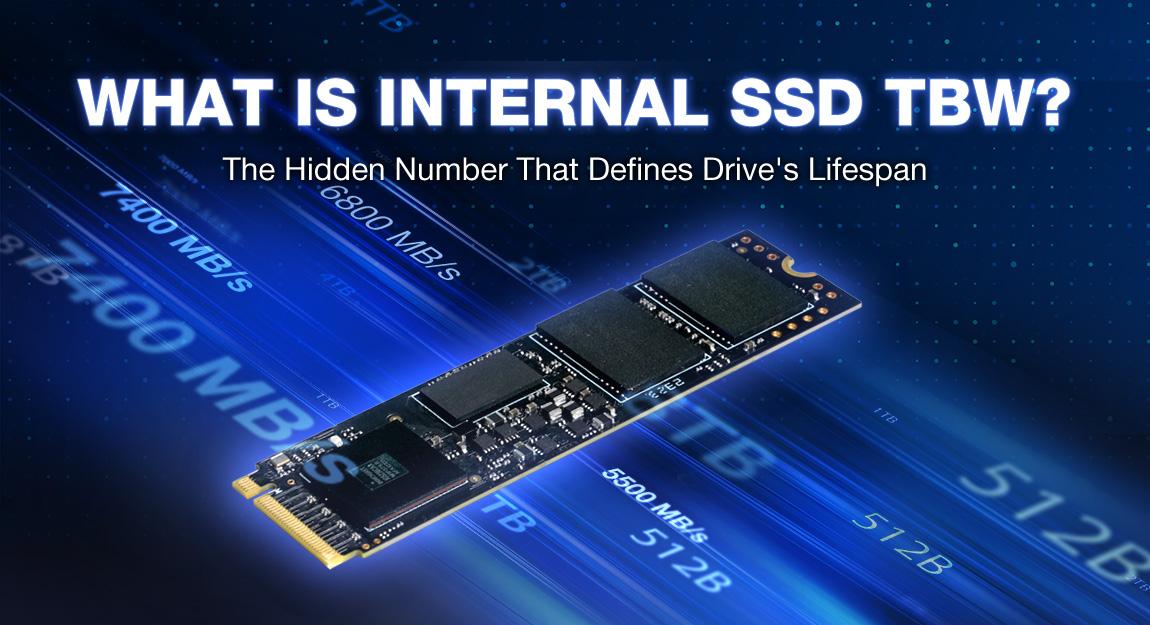PCIe Gen 5 SSD: The Future of Next-Generation Storage

As NAND flash and SSD controller technology continue to evolve, the storage industry is entering a new era. The arrival of the PCIe Gen 5 NVMe SSD marks a major leap in performance, setting a new standard for high-speed storage in gaming, content creation, and enterprise workloads.
What Is a PCIe Gen 5 SSD?
PCIe (Peripheral Component Interconnect Express) is a high-speed interface used to connect essential hardware components such as graphics cards (GPUs) and solid-state drives (SSDs) inside modern computers. Each new PCIe generation doubles the available bandwidth and improves data transfer speeds.
With PCIe Gen 5 SSDs, users can experience bandwidths in x4 up to 16 GB/s and read speeds of over 14,000 MB/s, nearly twice as fast as PCIe Gen 4 SSDs. These speeds let your system process more data simultaneously, reducing latency and dramatically boosting responsiveness for data-intensive applications.
PCIe Gen 4 vs. PCIe Gen 5 SSD
The key differences between PCIe Gen 4 and PCIe Gen 5 SSDs are found in bandwidth, speed, and efficiency.| SSD Generation | Maximum Read Speed | Bandwidth x4 |
| PCIe Gen 4 | Up to 7,000 MB/s | ~8 GB/s |
| PCIe Gen 5 | Up to 14,000 MB/s | ~16 GB/s |
With double the bandwidth, PCIe Gen 5 drives can move far more data in less time, enabling smoother multitasking, faster load times, and enhanced performance in data-heavy workflows such as video editing, AI training, and large-scale gaming assets. Beyond raw speed, Gen 5 SSD controllers also bring improvements in power efficiency, and latency reduction, helping systems maintain consistent performance even under sustained workloads.
Why You Should Upgrade to a PCIe Gen 5 SSD
Switching to a Gen 5 NVMe SSD provides instant, noticeable improvements in speed and efficiency. Tasks like 8K video editing, AI model training, 3D rendering, and large-scale simulations become much faster and more stable. The additional bandwidth reduces data bottlenecks and latency, ensuring your high-end PC or workstation performs at its peak.
Real-world example: Loading massive game worlds in Starfield or rendering complex 8K footage in DaVinci Resolve can now take seconds instead of minutes.
What to Consider Before Buying a PCIe Gen 5 SSD
1. Compatibility
First and foremost, you need to make sure your motherboard supports PCIe 5.0, since Gen 5 SSDs can only achieve their best performance in a PCIe 5.0 slot. But don’t worry, even if your motherboard only supports PCIe 4.0, PCIe devices are backward compatible, so a Gen 5 SSD will still work in a PCIe 4.0 slot, though it will operate at Gen 4 speeds.2. Thermal Management
With most Gen 5 SSDs require a substantial heatsink (sometimes even active cooling). Without proper cooling, SSD temperatures can rise quickly, leading to thermal throttling that can significantly reduce performance during long data transfers.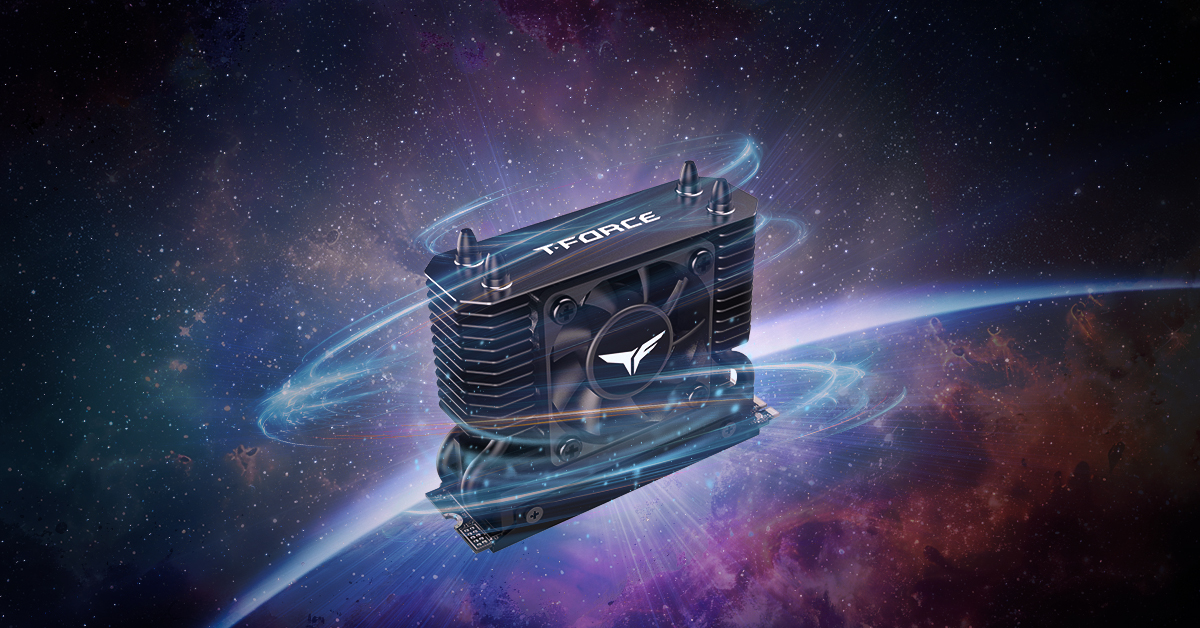
To counter this, T-FORCE Dark AirFlow I SSD Cooler is a great solution, effectively lowering SSD temperatures and ensuring sustained peak speeds.
T-FORCE Gen 5 SSD Lineup
As the PCIe Gen 5 SSD era begins, T-FORCE lineup delivers cutting-edge performance for gamers, creators, and professionals who demand the fastest storage possible. 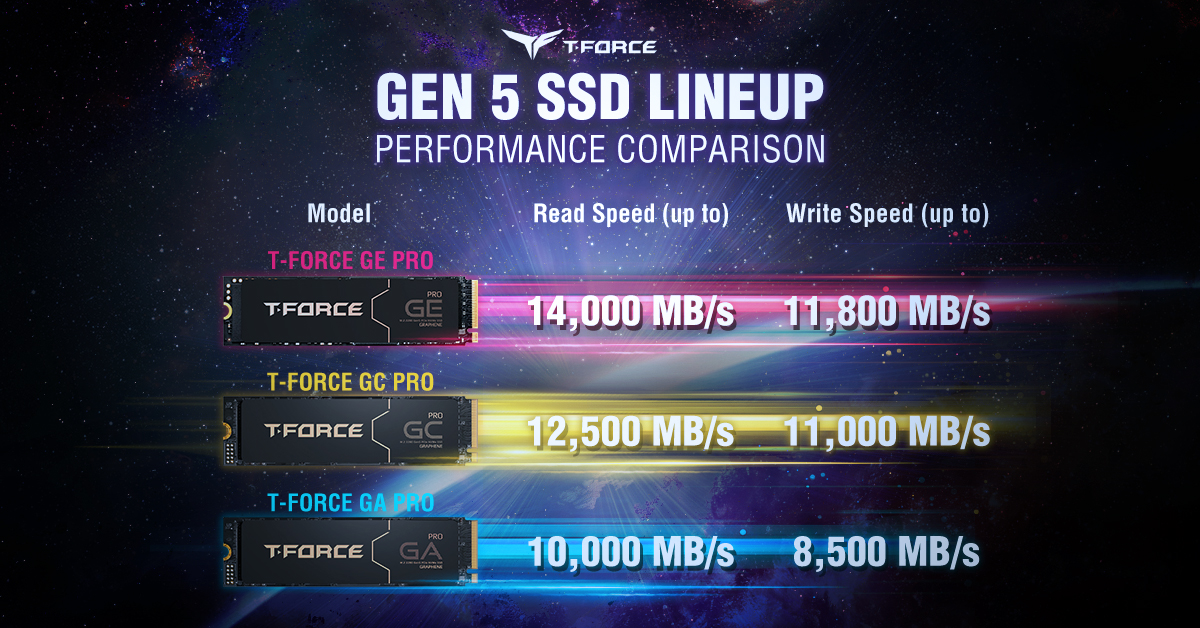
Each drive in the lineup is engineered for maximum performance, long-term reliability, and future-ready compatibility, giving you the confidence to take on tomorrow’s workloads today.
Experience the Power of PCIe Gen 5 NVMe SSDs
Upgrading to a PCIe Gen 5 SSD is more than just a speed boost, it’s an investment in the future of storage technology. Whether you’re gaming, editing, or running AI applications, the superior performance and efficiency of Gen 5 NVMe SSDs ensure a smoother, faster, and more responsive computing experience.
Experience the next level of performance with T-FORCE Gen 5 SSDs.
RELATED Blog
1
9
22.Jan.2026
A Beginner’s Guide: External vs. Internal SSDs
05.Sep.2025
T-CREATE P34F: The SSD with Apple Find My
24.Jul.2025
USB4: The Future of Connectivity Has Arrived
11.Jun.2025