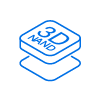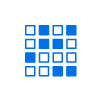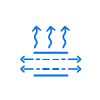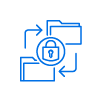Z54E M.2 PCIe 5.0 SSD
FEATURE & CAUTION
FEATURE
- Next-Gen Gen5 is the Ultimate Champion in Speed
- New High-Density NAND Flash
- Patented Graphene Heat Sink for Enhanced Cooling
- S.M.A.R.T. Monitoring System
- Be Eco-friendly and Conserve the Earth
- Patented Graphene Heat Sink
Invention patent number in the US: US11051392B2
Innovation patent number in Taiwan: I703921
Utility model patent number in China: CN 211019739 U - Patented S.M.A.R.T. Software
Innovation patent number in Taiwan: I751753
Introduction

Next-Gen Gen5 is the Ultimate Champion in Speed
Designed for gamers and users seeking ultimate performance, the SSD pushes the boundaries of speed and experience. It utilizes the latest PCIe Gen5 x4 interface, supports the latest NVMe 2.0, and achieves read speeds up to 14,900 MB/s. With a built-in DRAM Cache, it ensures high stability and sustained write speed.

New High-Density NAND FLASH
Equipped with high-density 3D TLC NAND FLASH, the SSD combines high quality and high performance. It features built-in data security and error correction functions, ensuring a smoother and lower-latency experience during gaming while maintaining exceptional performance.

Patented Graphene Heat Sink for Enhanced Cooling
T-FORCE Z54E M.2 PCIe 5.0 SSD incorporates TEAMGROUP's exclusive patented ultra-thin graphene heat sink, which can be paired with motherboard heatsinks or alternative cooling solutions to enhance cooling and ensure stable system operation. Additionally, it can be used with TEAMGROUP's AIO liquid cooling systems or active air coolers for flexible, unobstructed usage.

S.M.A.R.T. Monitoring System
TEAMGROUP’s patented S.M.A.R.T. monitoring software tracks SSD status at all times and conducts fast and simple settings and inspections to monitor the SSD’s quality status and performance.

Be Eco-friendly and Conserve the Earth
The entire production is lead-free and halogen-free, RoHS-compliant, and adopts recyclable environmentally friendly materials for packaging to conserve Earth by being eco-friendly.

| Model | Capacity | Sequential Read | Sequential Write | Terabyte Written | DRAM Cache | TEAM P/N | Compare |
|---|---|---|---|---|---|---|---|
| Z54E M.2 PCIe 5.0 SSD | 4TB | up to 14,900 MB/s | up to 14,000 MB/s | 2400TBW | YES | TM8FG8004T0C129 | ADD |
| Z54E M.2 PCIe 5.0 SSD | 2TB | up to 14,900 MB/s | up to 14,000 MB/s | 1200TBW | YES | TM8FG8002T0C129 | ADD |
| Z54E M.2 PCIe 5.0 SSD | 1TB | up to 14,900 MB/s | up to 13,700 MB/s | 600TBW | YES | TM8FG8001T0C129 | ADD |
More Product Specifications
Interface
PCIe Gen5 x4 with NVMe
Voltage
DC +3.3V
Operation Temperature
0˚C ~ 70˚C
Storage Temperature
-40˚C ~ 85˚C
Weight
7g
Dimensions
80.0(L) x 22.0(W) x 3.9(H)mm with Graphene
Vibration
80Hz~2,000Hz/20G
Shock
1,500G/0.5ms
MTBF
1,500,000 Hours
Operating System
- Windows 11 / 10 / 8.1 / 8 / 7 / Vista
- MAC OS 10.4 or later
- Linux 2.6.33 or later
Warranty
5-year limited warranty
Notes
1. Product Applicability and Compatibility
- 1GB = 1,000,000,000 bytes, 1TB = 1,000,000,000,000 bytes. However, the actual usable capacity may be lower than the stated capacity as some capacity is used for formatting and system functions. Displayed capacity may also vary due to differences in OS calculation methods.
- The definition and calculation method of Total Bytes Written (TBW) follow JEDEC standards.
- Transfer speed may vary depending on the testing hardware and software conditions. Data is for reference only.
- General I/O performance is measured using CrystalDiskMark® under a completely new and unused condition. System differences will affect measurement results.
- Gen5 NVMe SSDs may generate high power heat during high-speed transmission. It is essential to use a cooling solution (heatsink or active cooler) to prevent thermal throttling due to overheating. TEAMGROUP offers integrated SSD liquid cooling solutions and active SSD coolers for users. Using non-TEAMGROUP-tested cooling solutions may lead to abnormal performance or SSD damage.
- It is recommended to pair a Gen5 NVMe SSD with a power supply of 850W or higher to prevent performance degradation on Gen5 NVMe SSD due to unstable power delivery caused by using a high-power CPU and VGA simultaneously.
- Before using the SSD, install the TEAM SMART TOOL software to check the SSD firmware version. It is recommended to visit the "Support Services" section under "Download Center" to verify and update the firmware for optimal performance. (*Applicable only to GE PRO/GC PRO/GA PRO models.)
- Before purchasing, please make sure that your device, motherboard, processor (CPU), and BIOS support the SSD you are buying to avoid incompatibility issues.
- Some older Intel/AMD chipset motherboards/laptops may not support newer interface SSDs. Before purchasing, please refer to the motherboard/laptop and processor (CPU) specifications or consult the manufacturer for confirmation.
- Updating the motherboard/laptop BIOS before installing the SSD is recommended to ensure optimal compatibility and performance.
- All related test data is obtained from TEAMGROUP's internal laboratory. Maximum performance may vary under AMD/Intel processors (CPU), and actual performance may differ.
2. Warranty and Support
- TEAMGROUP SSDs are covered by either a limited-term warranty period or a TBW warranty, whichever comes first. If there is a discrepancy between third-party software TBW data and TEAM SMART TOOL data, the latter shall be the basis for warranty determination.
- All TEAM-branded SSDs are covered by a warranty service, meaning that if the product is damaged due to natural factors from the date of purchase, free repair services will be provided within the warranty period.
- This warranty period may not be applicable in some countries or states due to local laws. However, the restricted warranty period does not affect the maximum legal warranty period granted in those regions. Please read the disclaimer and limited liability terms carefully. For detailed warranty terms, refer to the official website.
- The warranty covers only material and manufacturing defects under normal use. It does not cover damages caused by incorrect BIOS settings, voltage adjustments, environmental factors (such as high temperature, high humidity, electrostatic discharge), or incompatible hardware configurations.
- If you encounter any compatibility or installation issues, please contact TEAMGROUP technical support for professional advice.
3. Important Reminders
- Before purchasing, please make sure that your motherboard/laptops, processor (CPU), and BIOS support the SSD you are buying to avoid incompatibility issues.
- If the system fails to boot, runs unstably, or does not achieve the stated speed, please verify whether the BIOS is updated.
- Product images, models, data, functions, performance, and specifications listed on this website are for reference only. The company reserves the right to modify all designs and specifications without notice. Please refer to the actual product and user manual for accurate details. Unless otherwise specified, all data mentioned on this website are results of internal company testing, and all comparisons are made against the company's traditional products.