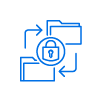SATA III 6Gb/s
RGB Signal: USB Micro B type
DELTA TUF Gaming Alliance RGB SSD (5V)
FEATURE & CAUTION
FEATURE
- ASUS TUF Gaming Alliance certified RGB solid state drive
- TUF Gaming Alliance design elements
- Fully upgraded, extreme performance
- Tough protection, durable and reliable
- 3 pin connector makes lighting effects synchronization SO EASY
Introduction

ASUS TUF Gaming Alliance certified RGB solid state drive
T-FORCE once again partners with motherboard leader ASUS and releases the T-FORCE DELTA TUF Gaming Alliance RGB SSD(5V) which is certified and strictly tested by ASUS TUF Alliance. The exterior is designed with TUF Gaming’s unique style, giving consumers the coolest RGB lighting effect and experiencing the fastest performance at once.

TUF Gaming Alliance design elements
With creativity and ingenuity, the TEAMGROUP design team adds camouflage base color and a pattern like a tank track to completely present a military style design. T-FORCE DELTA TUF Gaming Alliance RGB SSD(5V) is a top pick for gamers who love military style design!

Fully upgraded, extreme performance
T-FORCE DELTA TUF Gaming Alliance RGB SSD(5V) is equipped with DRAM Cache and can reach read/write speeds of 560MB/s. Watch computers and games load in mere seconds. T-FORCE DELTA TUF Gaming Alliance RGB SSD(5V) uses SATA III 6Gbps interface and offers up to 1TB of capacity for gamers to choose from. With only 9.5mm in height, it meets the standard size of SSD on the market. The upgrade can be done effortlessly.

Tough protection, durable and reliable
By using 3D NAND flash memory chip, it is both durable and shockproof, offering total protection for the data. At the same time, the built-in smart algorithm has functions such as garbage collection which can ensure operation efficiency. The powerful Wear-Leveling technology and ECC (Error Correction Code) function enhance the reliability of data transfer. It supports Windows TRIM optimization command which can release free blocks, allowing the operating system to use them later immediately when writing data. The optimized access control technology of NCQ can speed up the transfer and write performance of the high speed SSD, and effectively reduces performance degradation and wear and tear of the drive. This can prolong the service life of the solid state drive perfectly.

3 pin connector makes lighting effects synchronization SO EASY
Suitable for motherboards with 5V ADD connector, offering a wide range of different lighting effects. The color variability is maximized by the water flowing lighting with mixed colors effect. The ASUS AURA lighting software can also be used to achieve a consistent surface illumination with other devices.
| Model | Capacity | Sequential Read | Sequential Write | Terabyte Written | DRAM Cache | TEAM P/N | Compare |
|---|---|---|---|---|---|---|---|
| DELTA TUF Gaming Alliance RGB SSD (5V) | 1TB | up to 560 MB/s | up to 510 MB/s | 800TBW | YES | T253TT001T3C313 | ADD |
| DELTA TUF Gaming Alliance RGB SSD (5V) | 500GB | up to 560 MB/s | up to 510 MB/s | 400TBW | YES | T253TT500G3C313 | ADD |
More Product Specifications
Interface
Voltage
DC +5V
Operation Temperature
0˚C ~ 70˚C
IOPS
500GB 4K Random Read/Write: 90K/80K IOPS Max
1TB 4K Random Read/Write: 90K/80K IOPS Max
1TB 4K Random Read/Write: 90K/80K IOPS Max
Dimensions
100(L) x 69.85(W) x 9.5(H)mm
Humidity
0°C ~ 55°C / 5% ~ 95% RH,non-condensing
Vibration
20G (non-operating)
Shock
1500G
MTBF
1,000,000 Hours
Operating System
- Windows 11 / 10 / 8.1 / 8 / 7
- MAC OS 10.4 or later
- Linux 2.6.33 or later
Warranty
3-year limited warranty
Notes
1. Product Applicability and Compatibility
- 1GB = 1,000,000,000 bytes, 1TB = 1,000,000,000,000 bytes. However, the actual usable capacity may be lower than the stated capacity as some capacity is used for formatting and system functions. Displayed capacity may also vary due to differences in OS calculation methods.
- The definition and calculation method of Total Bytes Written (TBW) follow JEDEC standards.
- Transfer speed may vary depending on the testing hardware and software conditions. Data is for reference only.
- General I/O performance is measured using CrystalDiskMark® under a completely new and unused condition. System differences will affect measurement results.
- Before purchasing, please make sure that your device, motherboard, processor (CPU), and BIOS support the SSD you are buying to avoid incompatibility issues.
- Some older Intel/AMD chipset motherboards/laptops may not support newer interface SSDs. Before purchasing, please refer to the motherboard/laptop and processor (CPU) specifications or consult the manufacturer for confirmation.
- Updating the motherboard/laptop BIOS before installing the SSD is recommended to ensure optimal compatibility and performance.
- All related test data is obtained from TEAMGROUP's internal laboratory. Maximum performance may vary under AMD/Intel processors (CPU), and actual performance may differ.
2. Warranty and Support
- TEAMGROUP SSDs are covered by either a limited-term warranty period or a TBW warranty, whichever comes first. If there is a discrepancy between third-party software TBW data and TEAM SMART TOOL data, the latter shall be the basis for warranty determination.
- All TEAM-branded SSDs are covered by a warranty service, meaning that if the product is damaged due to natural factors from the date of purchase, free repair services will be provided within the warranty period.
- This warranty period may not be applicable in some countries or states due to local laws. However, the restricted warranty period does not affect the maximum legal warranty period granted in those regions. Please read the disclaimer and limited liability terms carefully. For detailed warranty terms, refer to the official website.
- The warranty covers only material and manufacturing defects under normal use. It does not cover damages caused by incorrect BIOS settings, voltage adjustments, environmental factors (such as high temperature, high humidity, electrostatic discharge), or incompatible hardware configurations.
- If you encounter any compatibility or installation issues, please contact TEAMGROUP technical support for professional advice.
3. Important Reminders
- Before purchasing, please make sure that your motherboard/laptops, processor (CPU), and BIOS support the SSD you are buying to avoid incompatibility issues.
- If the system fails to boot, runs unstably, or does not achieve the stated speed, please verify whether the BIOS is updated.
- Product images, models, data, functions, performance, and specifications listed on this website are for reference only. The company reserves the right to modify all designs and specifications without notice. Please refer to the actual product and user manual for accurate details. Unless otherwise specified, all data mentioned on this website are results of internal company testing, and all comparisons are made against the company's traditional products.
02.Jul.2020