How to choose a suitable MicroSD CARD for your Switch?

1. SWITCH firmware update
In April of this year, Nintendo announced the latest 10.0.0 version of the firmware update, adding super useful features: In “Data Management” of the console, data can be transferred between the internal storage and the microSD card!
Switch supports microSD card expansion. Supported cards includes microSD, microSDHC and microSDXC. It is only compatible up to Speed Class UHS-I and not compatible with UHS-II.
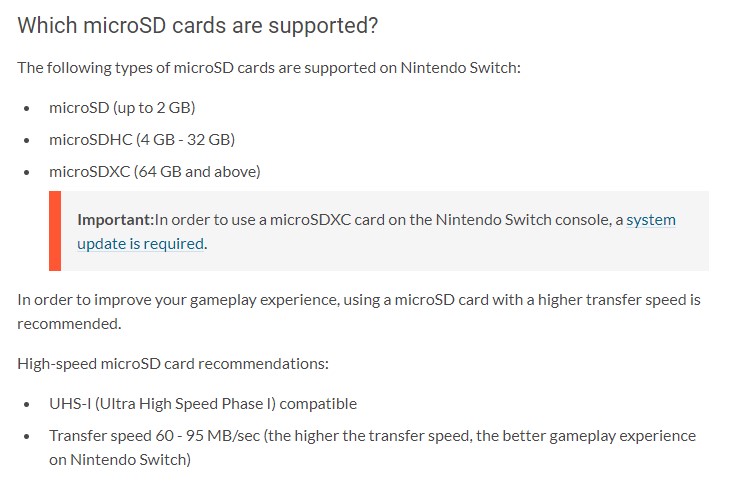
Resource: Nintendo Official Site
In the past, data stored in the internal storage could not be transferred to a microSD card as it can now be transferred to a gaming console directly. The latest firmware update makes it a lot more user-friendly. As for other new features such as the News Bookmark function, option to remap the controller buttons, etc., please visit Nintendo Official Site for more details!
2. MicroSD cards that are highly recommended
Speaking of using the microSD card, the following are considered in terms of capacity, price, read/write speed, and good value.We will introduce TEAMGROUP memory cards suitable for the use on the Switch, and you will see that TEAMGROUP memory cards are cutting edge in every way!
Recommendation
-

TEAMGROUP PRO V30 U3 MicroSD CARD 256GB
Capacity: 256GB
R/W Speed: 100/90 MB/s
Warranty: Lifetime warranty
Value rating: Medium
PRO V30 is the highest-level A1 card among the current microSD cards of TEAMGROUP. Its speed is no less than the products of Samsung and SanDisk. Since it is the most high-end product with a top speed, the price is slightly higher than other TEAMGROUP memory cards, therefore we give it a medium value rating, which is recommended for gamers who are looking for ultra-fast boot speed and loading speed.
-

TEAMGROUP ELITE A1 U3 MicroSD CARD 256GB
Capacity: 256GB
R/W Speed: 90/45 MB/s
Warranty: Lifetime warranty
Value rating: High
The ELITE is the next tier of the PRO, the price of it is slightly lower than the PRO, and it’s only a bit slower in terms of read speed. This is also the product we are testing in the following. The loading speed is very fast and overall it is a real bargain. If you wants to buy a microSD card for your Switch, this will be the most recommended product!
-

TEAMGROUP COLOR CARD II MicroSD CARD 128GB
Capacity: 128GB
R/W Speed: 90/45 MB/s
Warranty: Lifetime warranty
Value rating: High
This memory card has similar specification with the ELITE, except it has the A1 performance level. However, the A1 level is the SD Association’s IOPS definition for mobile phone usage. The most important thing for the Switch is the game read speed, therefore there is no big difference without the A1 level. Plus, it is cheaper, which is one of the reasons we highly recommend this product.
3. Why microSD card is great for enthusiastic gamers? One microSD card can solve your storage capacity problem
Have you ever bought many digital games and run out of console’s internal storage? Want to record your gameplay but there isn’t enough storage space? A suitable microSD card can solve your problems! In the following test, the Switch has only 2-3 games but takes up 80% of console’s internal storage. Let’s see the difference after they are transferred to the SD card!
4. How to insert microSD card? How to transfer games after installation?
First, the microSD card slot is located at the back, behind the long black cover on the bottom left.When you open it gently, you will hear a “click” sound. This cover is also designed as a stand to support the main body so that it can be played standing upright. Then, as shown in the image, insert the microSD in the correct direction, and if you feel it bounce back a little, that means the installation completes.
Friendly reminder: The upper cover is where the game card slot is located. You won’t find microSD card after opening this cover.



If the SD card is inserted while power on, the following screen will appear. Please select restart. After restart, if you want to transfer data from console’s internal storage to the SD card, go to “Data Management” in “System Settings”. The following screen appears when you select “Move Data Between System / microSD Card”. Select a game, such as Fornite as below, then click “Move Data” on the right and it’s done!
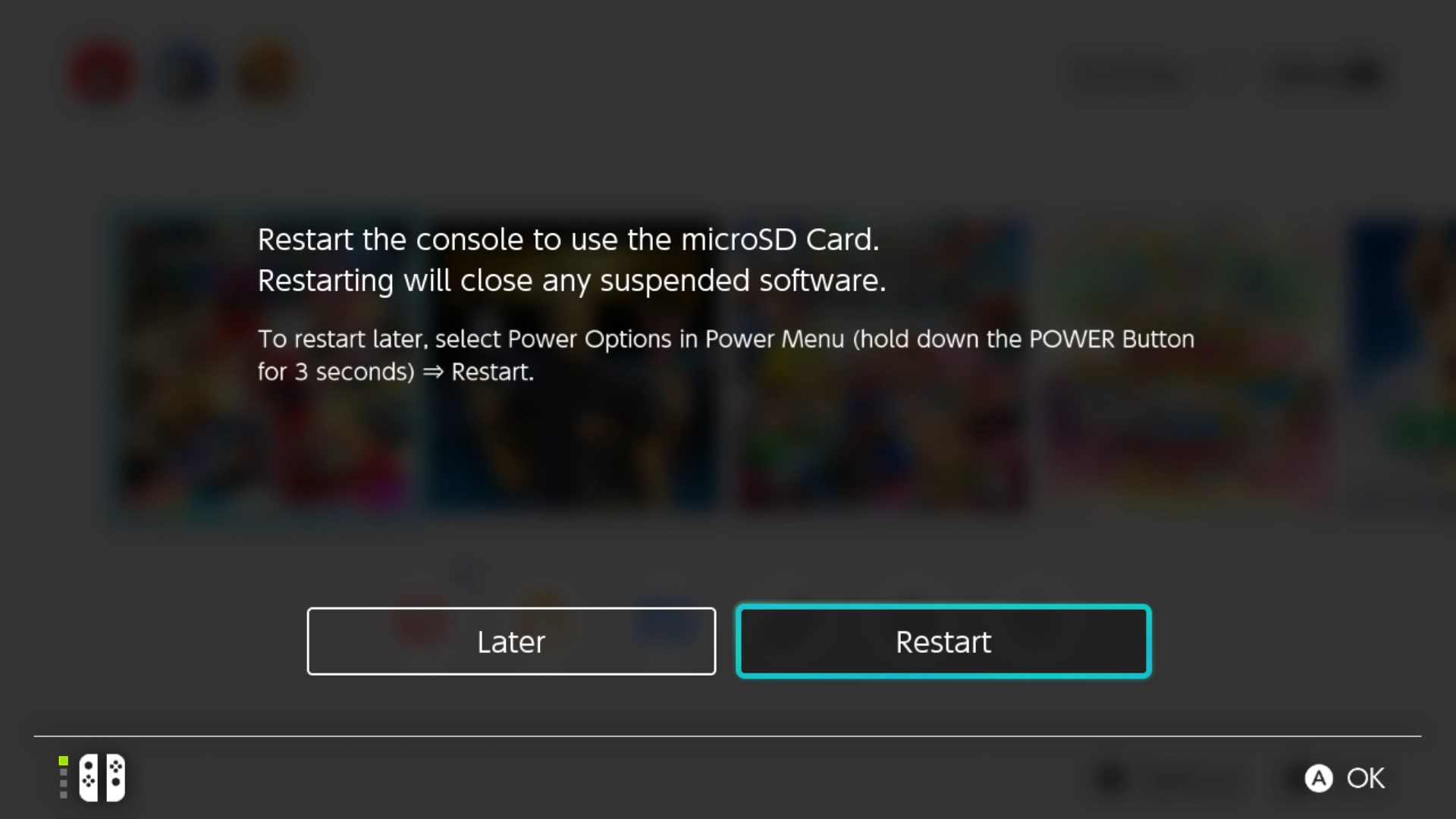
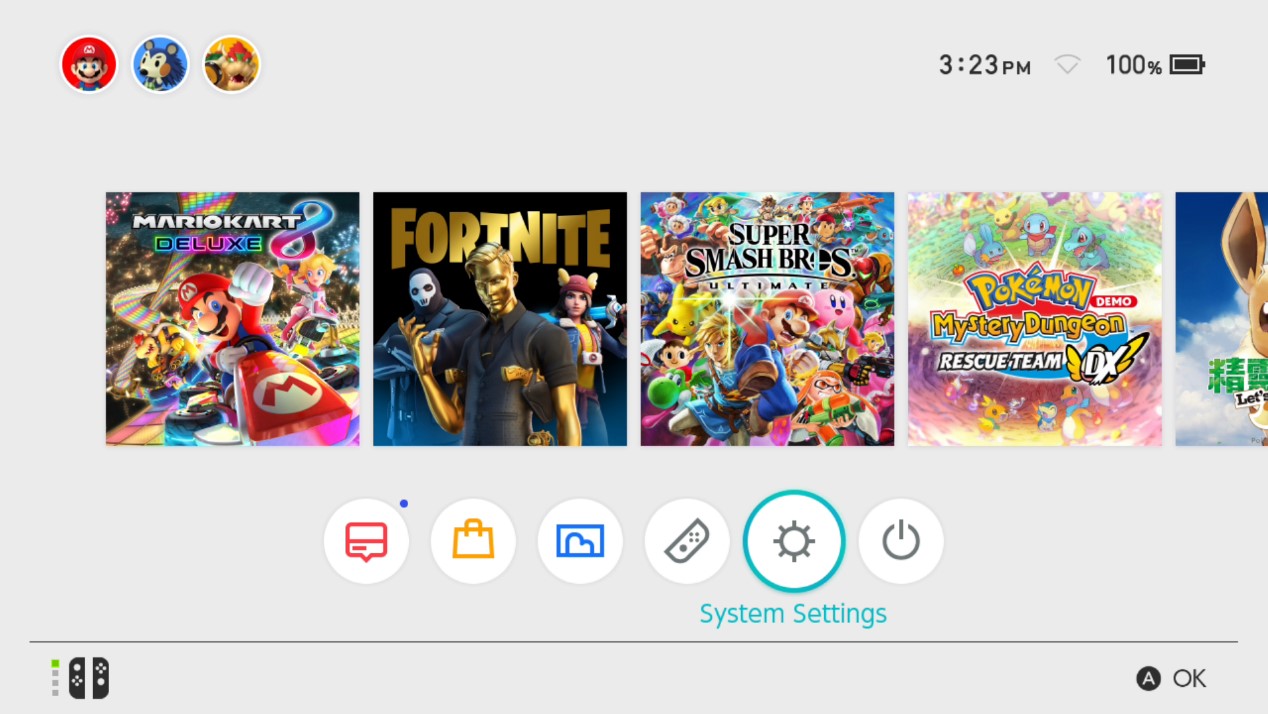
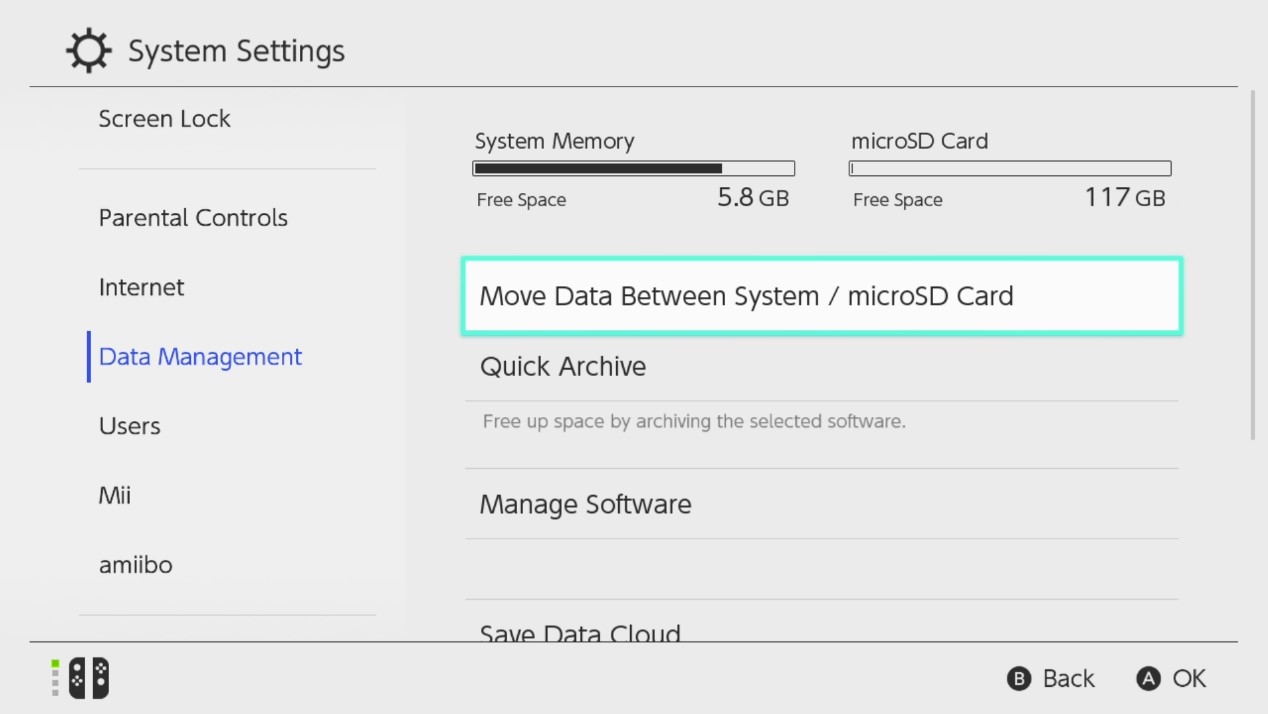
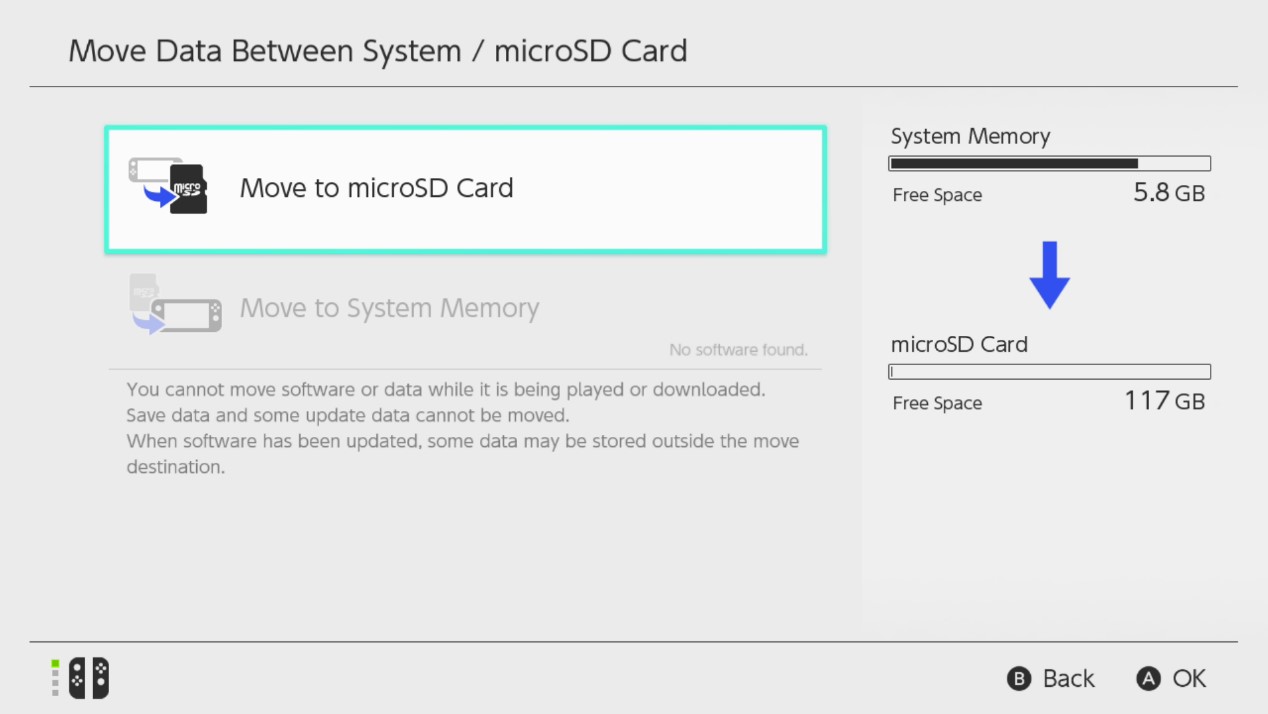
In conclusion, it makes a big difference when Switch is with a microSD card. Go get your Switch and microSD card now guys!